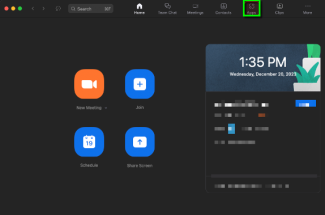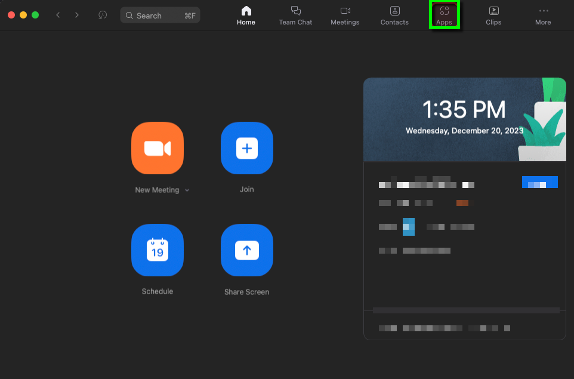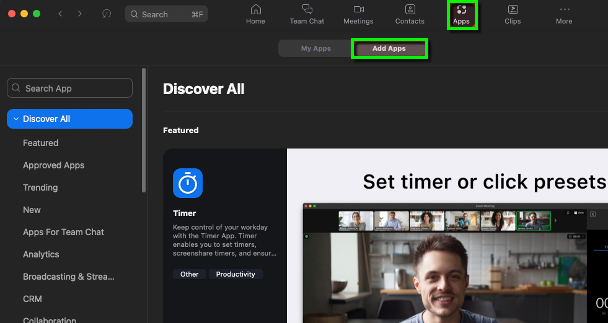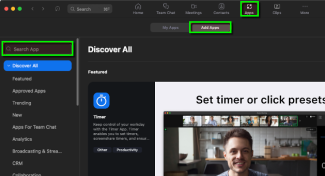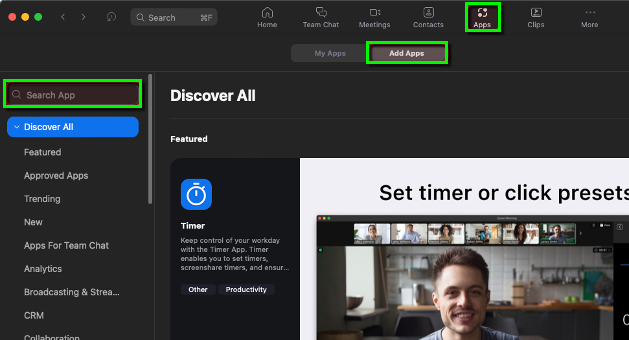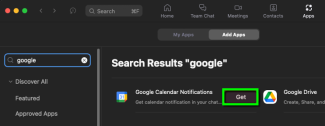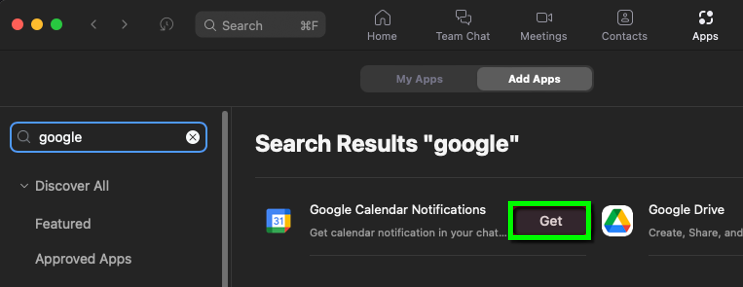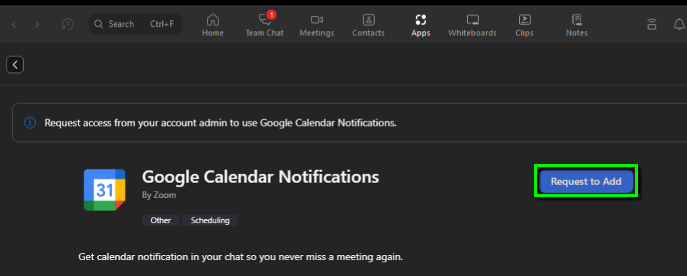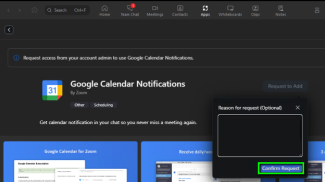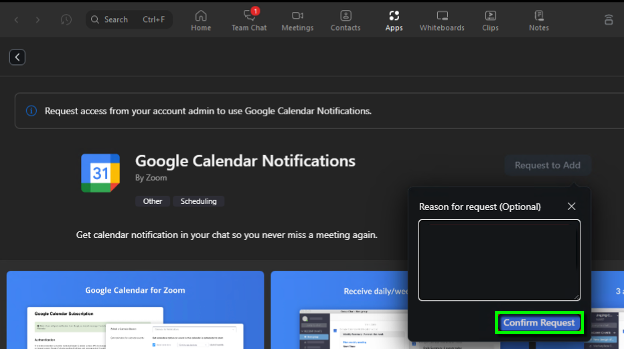Zoom - Request a Zoom App
Please visit our Zoom App Marketplace page to verify the Zoom App being requested is not listed in the Approved/Denied spreadsheet. If the Zoom App is not listed, follow the instructions below to request the app.
- Layout:
Please visit our Zoom App Marketplace page to verify the Zoom App being requested is not listed in the Approved/Denied spreadsheet. If the Zoom App is not listed, follow the instructions below to request the app.