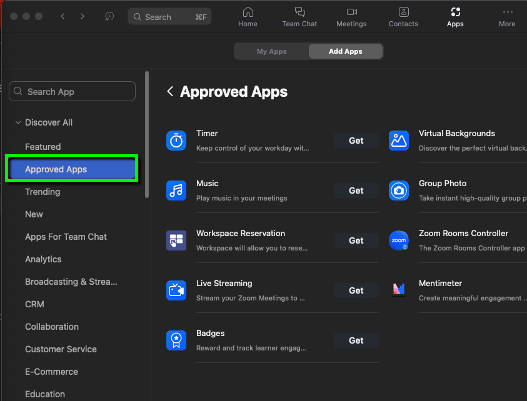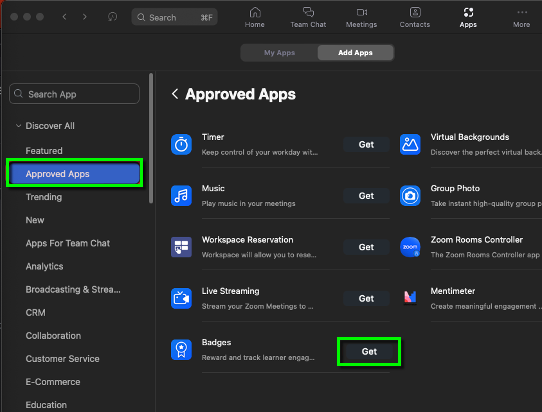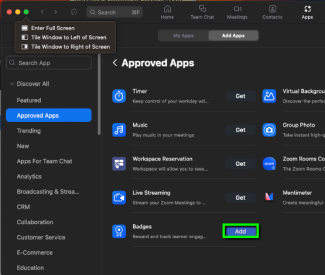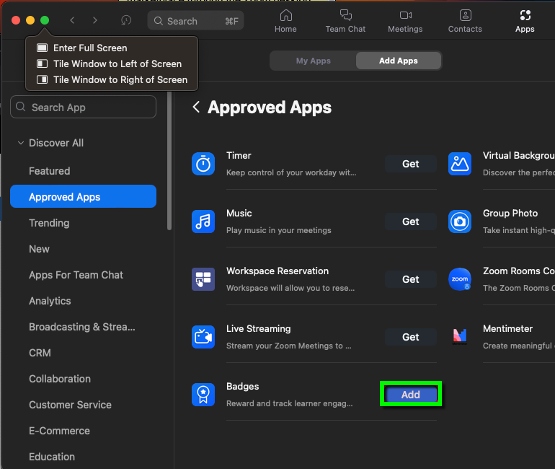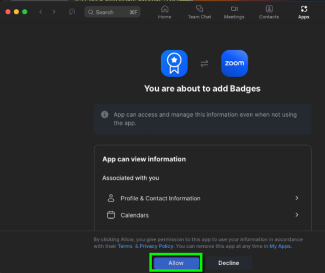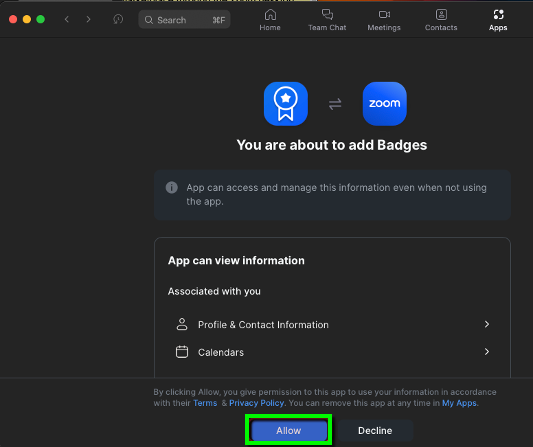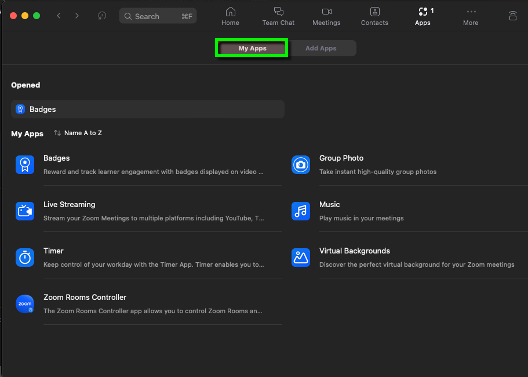Zoom - Install a Zoom App (Desktop Client)
Follow this tutorial to learn how to install a Zoom app from the Zoom App Marketplace on a desktop client. All other Zoom Apps can be installed from the Zoom App Marketplace. For more information please see the Install a Zoom App (Website) tutorial.
- Layout: