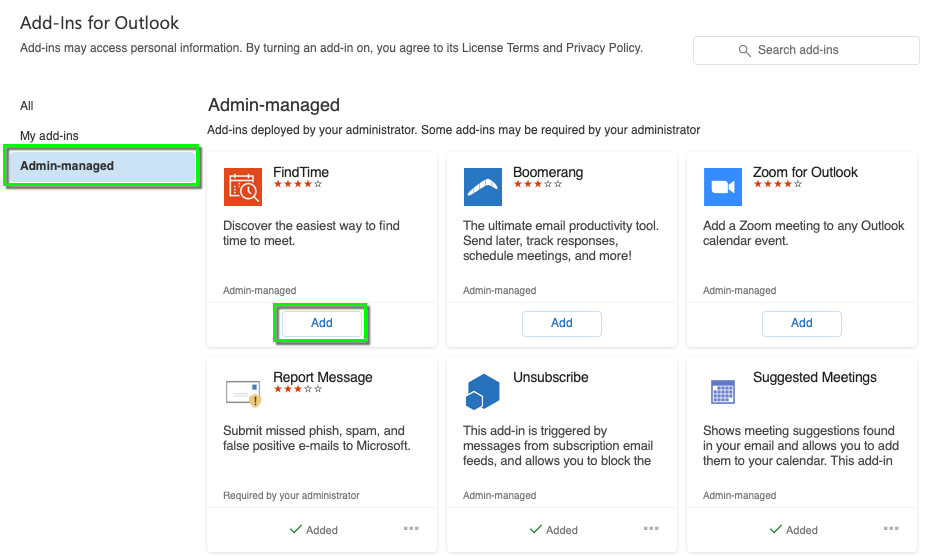FindTime is a meeting poll add-in to help you create meeting polls for faculty, staff students and external users.
Features
- FindTime uses the free/busy information to help find available times (faculty/staff only)
- You can send meeting polls to students who are on Gmail
- Send the meeting poll out as a Teams meeting to facilitate remote meetings
- Attendees receive a meeting poll email and can vote on the proposed times
- When a consensus has been reached for the meeting poll, FindTime will then send out the meeting invite on your behalf
For more information about installing and using the FindTime meeting poll add-in, visit the Microsoft FindTime page.
*Please Note: FindTime is a Microsoft 365 Outlook managed add-in, so if you do not see “New Meeting Poll” or “Reply with Meeting Poll” in the Outlook ribbon after installing from the FindTime page, look for it and add it under managed add-ins in Outlook.
Add-Ins for Outlook on Windows or Mac
- To add FindTime to Outlook, click Get-Add-ins on the Outlook Home menu:
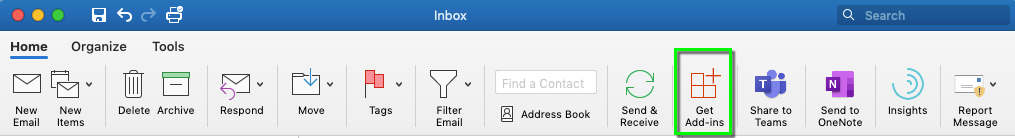
- Select Admin-managed then add FindTime: