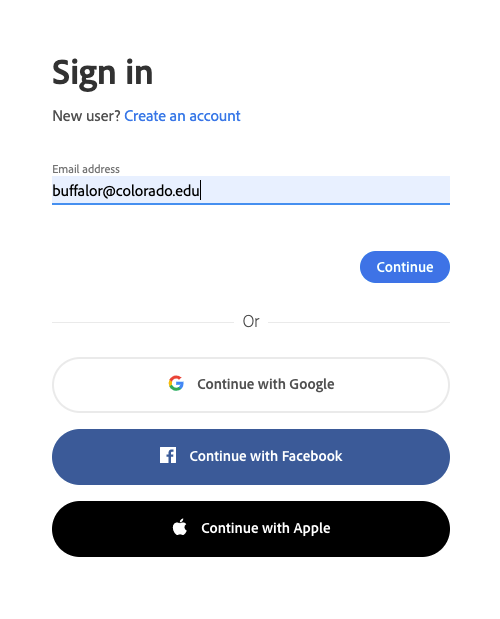I'm having trouble logging in to Adobe, what should I do?
- On the Adobe login screen, enter your CU Boulder email address (in the identikey@colorado.edu format, pictured left) and click Continue.
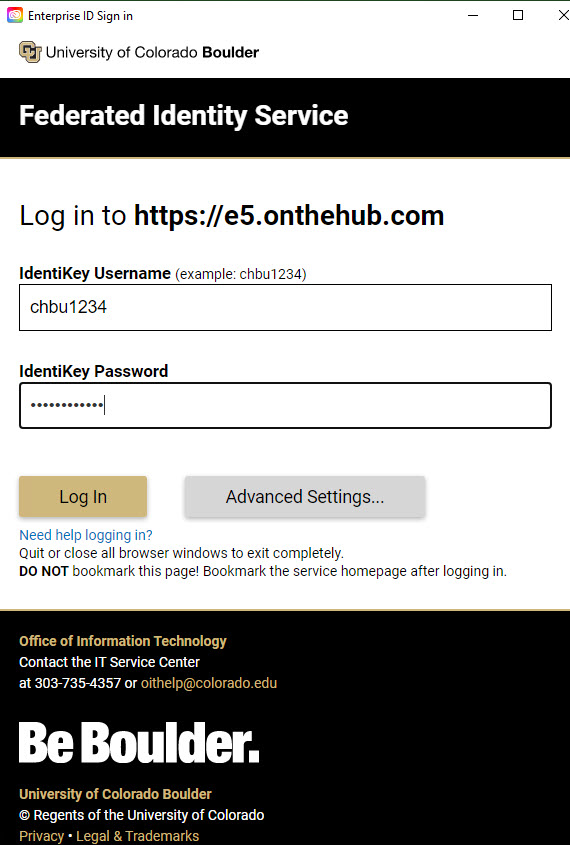
- You'll be redirected to the the Federated Identity Service, where you can log in with your IdentiKey username and password.
- Going forward, your IdentiKey will serve as your Adobe ID.
If you are still having issues logging in, you may need to reset your IdentiKey password or contact the IT Service Center for additional assistance.
I bought a personal Creative Cloud subscription before being aware of the educational pricing. Can I cancel without penalty?
Yes, Adobe will cancel and refund recently purchased subscriptions. Please follow these steps to cancel your subscription:
- Purchase a new Adobe CC subscription through CU before cancelling.
- Ensure all content in your Creative Cloud files folder is backed up.
- If you've used Creative Cloud Libraries, invite your new enterprise identity (your IdentiKey) to collaborate on all content in the CC Libraries so you don't lose any work.
- Contact Adobe Support to ask for a refund. Include the following for ease of cancellation:
- "I have a personal subscription to Adobe Creative Cloud. I am a student at the University of Colorado Boulder, which now provides Creative Cloud for Enterprise for all students. I have taken advantage of this enterprise agreement and I would like to cancel my personal subscription with no penalty."
What is the difference between Named User and Shared Device License?
A Named User license allows one individual to use the product on up to two computers. A Shared Device License is for labs or other multi-user computers and allows anyone sitting at that single computer to use the product. Please note that use of the software on a computer with a Shared Device License is only allowed when the person is physically at the physical computer, and may not be used with remote access to the computer nor in a virtualized environment. See below for solutions to this issue.
Can I order more than one Named User license?
You cannot obtain more than two copies of the Creative Cloud software by ordering extra subscriptions. Adobe allows the Creative Cloud products to be installed and active on two computers, but you cannot, for example, order another Named User license for yourself and then install it on two or more of your own computers. In addition, only the Named User (you) may use the applications that are installed, by logging in with your IdentiKey. If you have a need to use more than two computers for Creative Cloud, you may want to consider a Shared Device License.
You may order a Named User license on behalf of someone else, and they will receive the Named User license. (This is the way many departments manage licensing.)
Finally, departments may order Named User licenses in large quantities at a discount. Please see below for details.
Is there a quantity discount for departments?
Yes, we offer a discounted rate for Named User licenses in quantities of 50 or more. The rate is $62 per license from July to June (full year), or $40 per license from January to June (half year). This allows departments or groups to manage a pool of Adobe CC licenses.
As an example, for comparison, the cost to individually license 100 students would be $9,500 (at $95 each). The cost to purchase a pool of 100 licenses and manage the entitlements yourself would be $6,200.
Once purchased, you will manage the licenses yourself, meaning that you can issue a license to the individuals you choose and remove or move those licenses at any time. The licenses may be issued to students, faculty, or staff with a valid IdentiKey. The licenses may not be used as Shared Device Licenses, only Named User licenses. OIT Software Licensing will provide instructions on how to manage the licenses.
My students need to access Adobe CC for their class. How can I provide them with the software?
Adobe CC is installed on some computer labs throughout campus. Find where Adobe CC is installed in the OIT Labs. You may want to check with your department to see if there are department-managed computer labs where Adobe CC is installed.
The following options are available should an on-campus computer not work, as is the case for students learning remotely:
- Students may purchase, at their own expense, a Named User subscription. They will then use the software on their own computer through the end of June.
- The department may purchase a single license for the student at the regular rate. The student will then use the software on their own computer.
- The department may purchase a pool of Adobe CC licenses at a quantity above 50 and then assign licenses as appropriate. See above question for details of quantity purchasing.
- A student experiencing financial hardship may apply for the Student Emergency Fund. Those awards may be used to fund software, including Adobe CC.
Please note important information about remote access to lab computers, below.
Remote access to lab computers
While the campus is providing a solution for students learning remotely to use lab software at their remote location, Adobe Creative Cloud is not included in this solution due to licensing restrictions. Adobe’s licensing terms prohibit Creative Cloud software to be run in a virtual or remote manner.
Adobe's licensing terms do permit remote access if the student already has a Named User license. Thus, if a class would normally use an on-campus computer lab to provide the software, but is now unable to use the on-campus computer lab for the class, OIT can provide a solution. We will work with the department to provide student access to the software while ensuring license compliance, which protects the campus from financial liability.
The requirements to provide remote access to Adobe CC software installed on a lab computer are:
- Shared Device Licenses must be purchased for the computers in the computer lab, as normal.
- The lab must be an OIT-managed computing lab.
If the above conditions are met, the department representative or instructor (not the student) should contact oitsoftware@colorado.edu to request software access for the students who use the lab. Access will be granted on a per-semester basis.
Department-managed computer labs please take note: Remote access to Adobe software on these lab computers is not allowed by Adobe licensing and can incur financial penalties.
Does Creative Cloud include Adobe Acrobat?
Yes, Acrobat Pro is among the Adobe products included in the Creative Cloud suite.
Please note that the campus also provides Acrobat Pro as a standalone product for all faculty, staff and institution-owned computers at no cost. Learn more about Adobe Acrobat.