Zoom Logins Just Got Simplified
There is a new way to log into Zoom. Until recently, Google Authentication had been the only way to access CU Boulder Zoom accounts. Starting now, you can log into Zoom using Single Sign-On (SSO) through CU Boulder’s Federated Identity Service. Starting May 31, 2018, SSO will be the only way to log into Zoom. The login process will function similarly to other CU Boulder services that use SSO like MyCUInfo and Canvas. While the authentication process is changing, all the Zoom Pro features will remain available for current faculty, students and staff.
To login to Zoom using SSO, launch the Zoom application. If you are not prompted to sign in, then you must first log out. See the screenshot below for an illustration of how to sign out by clicking the status icon dropdown then selecting “Log Out”.
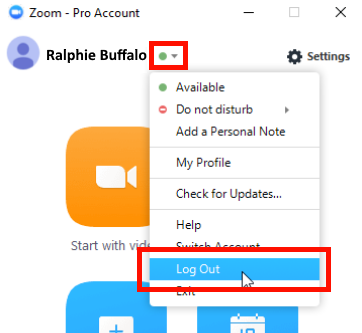
On the login choices window, click the “Sign In with SSO” button, type in “cuboulder” as your domain, then click the “continue” button. A new webpage will appear prompting you for your CU login credentials. After entering in your credentials, click the “Continue” button to finish the SSO login process. Then you will be logged into your Zoom Pro account. To ensure you are able to quickly log in for meetings that occur after the May 31 switch to SSO, we suggest logging in with SSO before May 31.
Here is an illustration of the SSO login process:
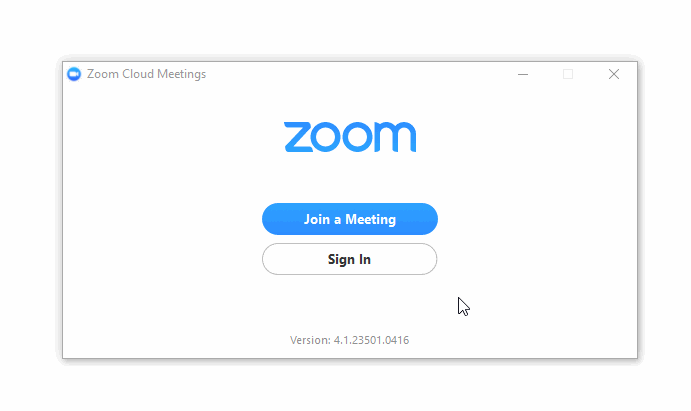
Please note: if after clicking the “Sign In with SSO” button you see a screen in the Zoom application indicating “Find company domain by email address” click the link just below the text field marked “Manually enter domain” and follow the process outlined in the above animation. See the image below for more details:
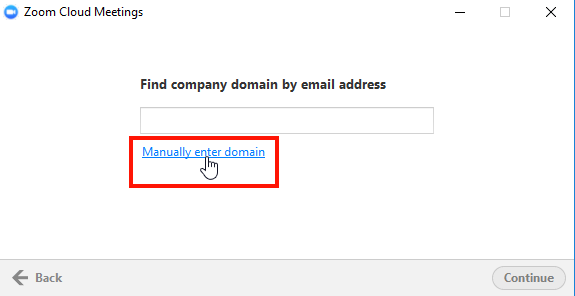
Leading up to the May 31 login switch, the Zoom service team will reach out to owners of approximately 200 accounts that were created with a legacy process that allowed logging in with firstname.lastname@colorado.edu. These legacy accounts will no longer be accessible when SSO becomes the only way to log into Zoom on May 31. So these account owners will be urged to create a new Zoom account using SSO prior to May 31 so that they can move any preferences or post-May-30 meetings. If you are one of these account owners, watch for emails from OIT Service Communications about Zoom login changes.
If you experience any issues with this login process or have any questions about Zoom, please contact the IT Service Center at help@colorado.edu or call 303-735-4357 (5-HELP from a campus phone). You can learn more about Zoom on our Zoom service page.