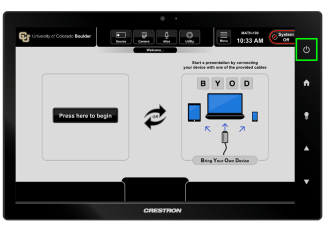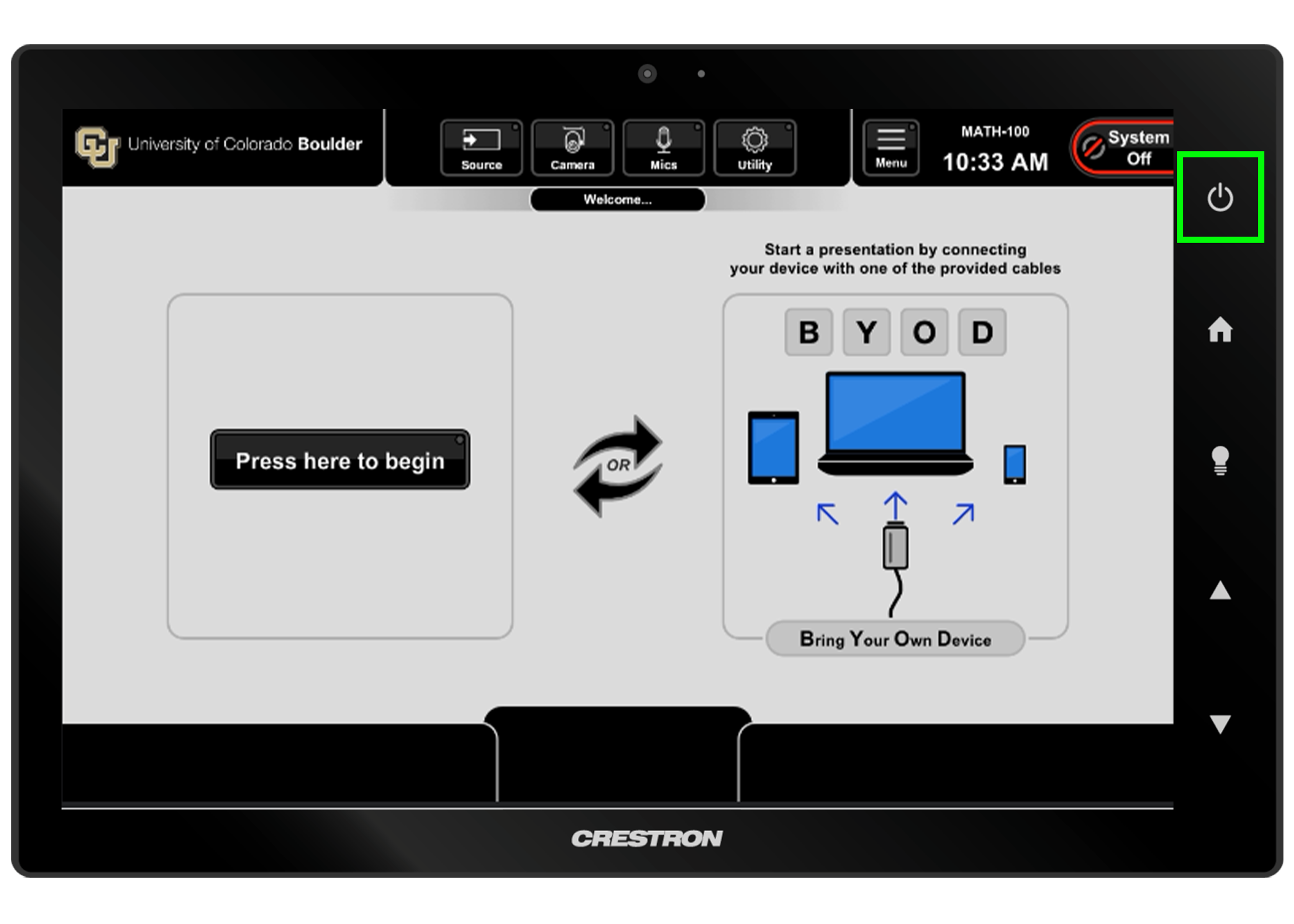Step 1
Step 2
Use the selections on the top of the touch panel to navigate to different pages.
- Source: Select what to display in the classroom (Laptop, Document Camera, Wireless AV, DVD)
- Camera: Preview and control cameras manually
- Mics: Unmute/mute or adjust microphone volume levels
- Utility: Access to display power, screen control, show video, and HDCP control
Step 3
Step 4
Step 5
The description of where each display is located in the room can be found in the top right corner of each display selection box. (e.g. Your Left Side Projector)
Please Note: Audio will play from the last selected source, indicated by the highlighted music note (e.g. Wireless AV on Displays 1 & 2 in this example)