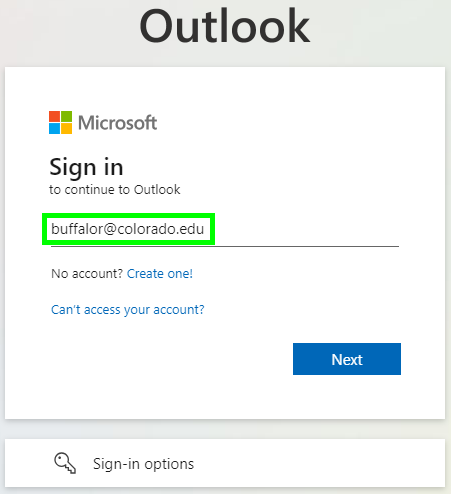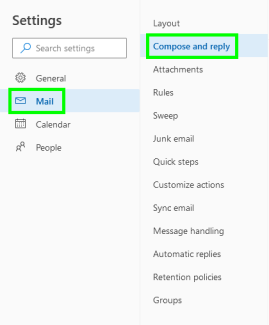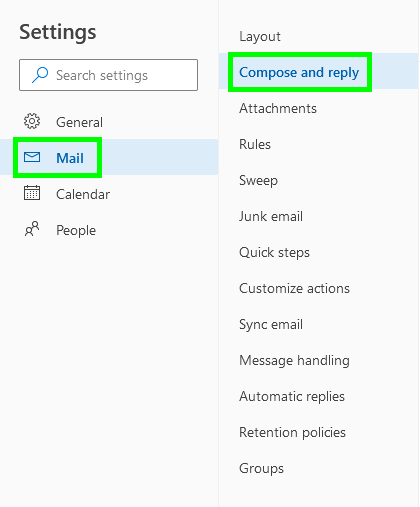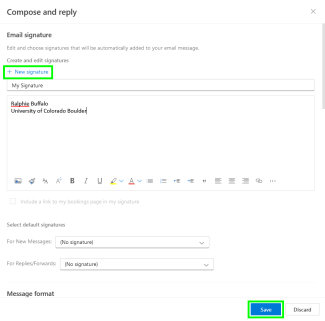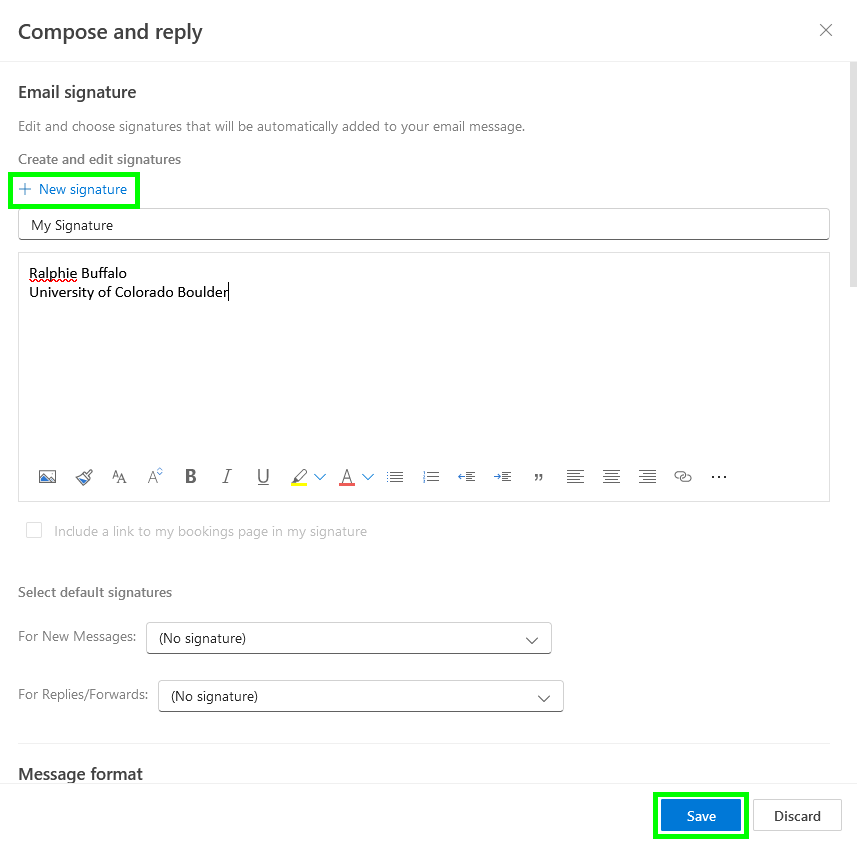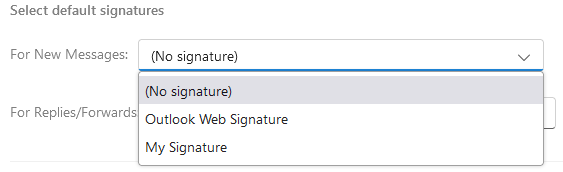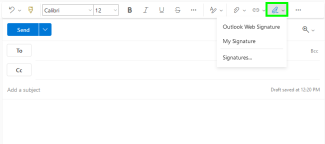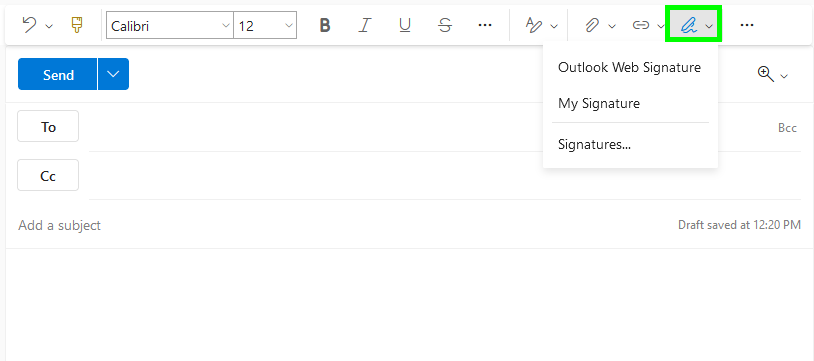Step
Log into Outlook on the web with your IdentiKeyUsername@colorado.edu and IdentiKey password.
Step
Step
Step
You can also manually place your signature within a single mail item (this is particularly helpful if you utilize multiple signatures). Within a message, click the Signature icon and select the desired signature from the list. The signature will insert in the message below your cursor.
*Note: you may need to click on the more options menu icon (three dots) to see the signature icon