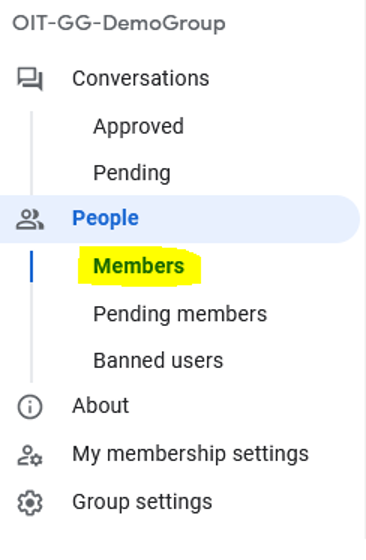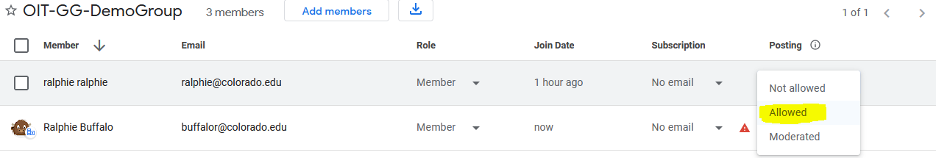Step 1
Sign in to Google Groups. You'll need to enable moderation for your Google Group if you haven't already.
Step 2
Click the name of the group you'd like to modify.
If you're a manager of a Google Group with message moderation turned on, you can make it so certain members (such as moderators) can send messages without requiring others' approval.
Sign in to Google Groups. You'll need to enable moderation for your Google Group if you haven't already.
Click the name of the group you'd like to modify.