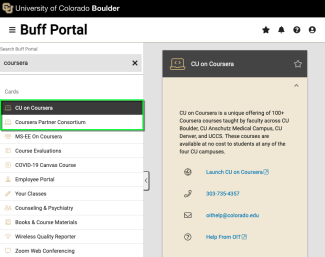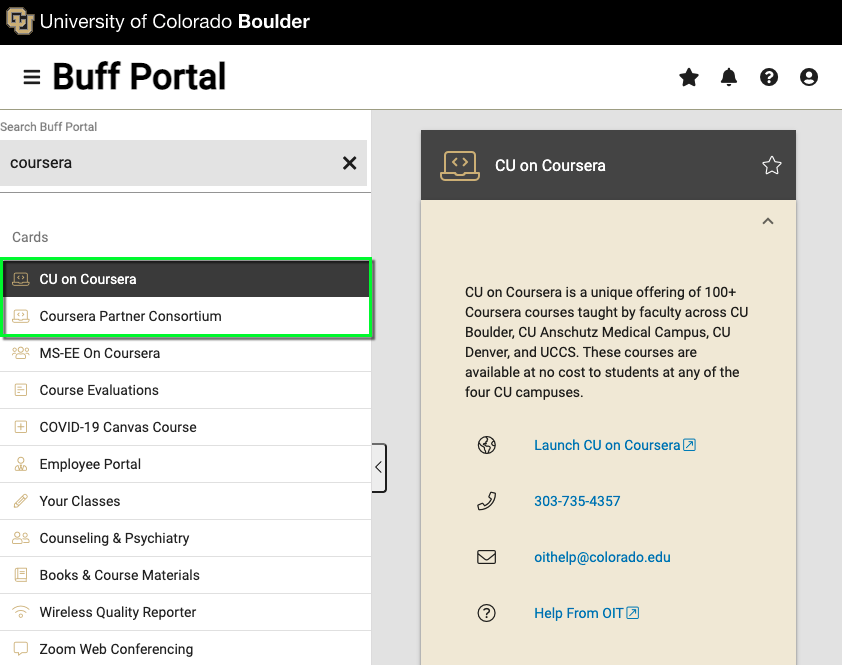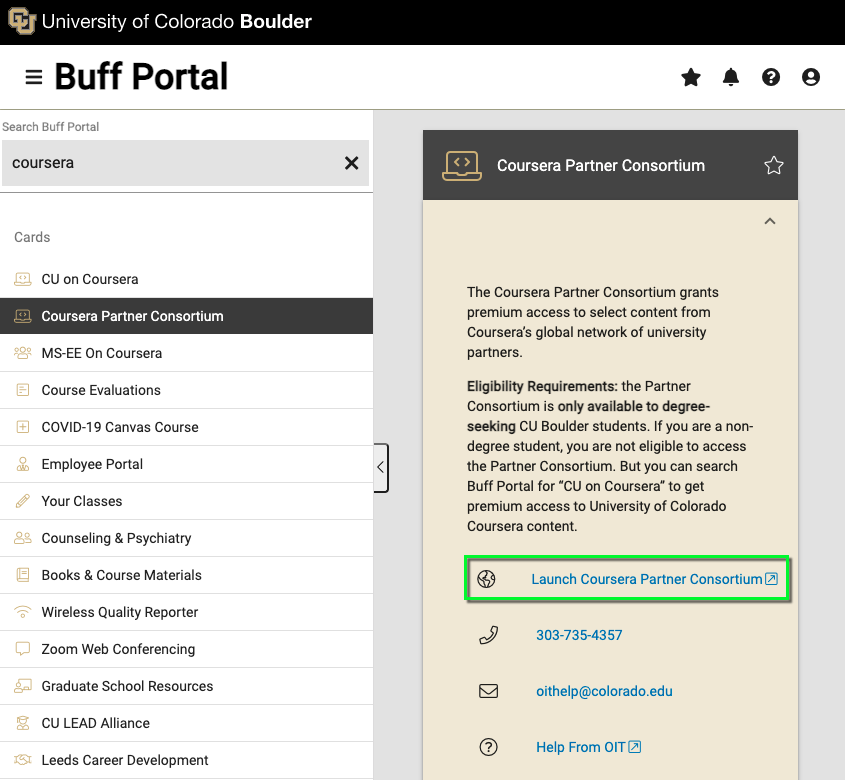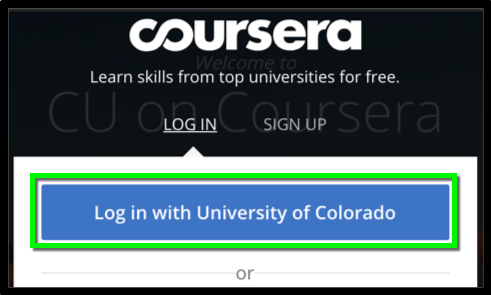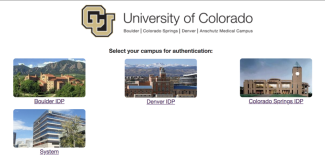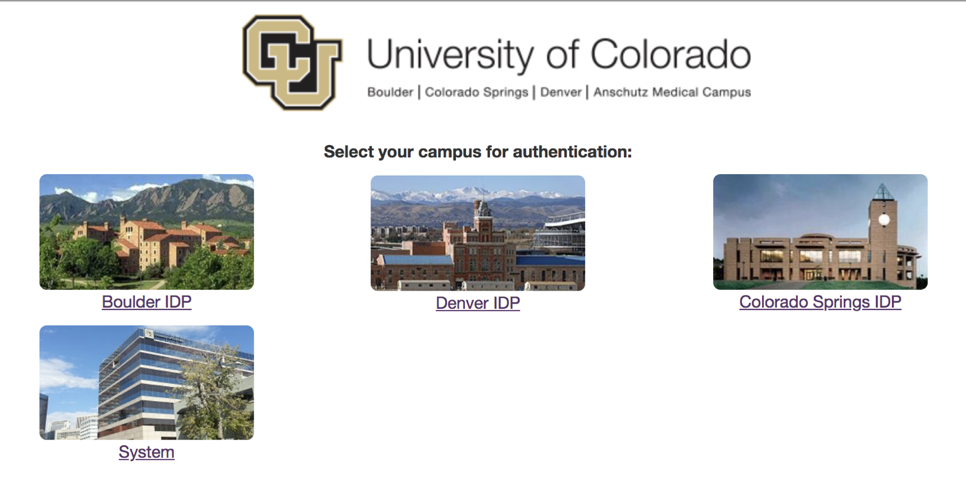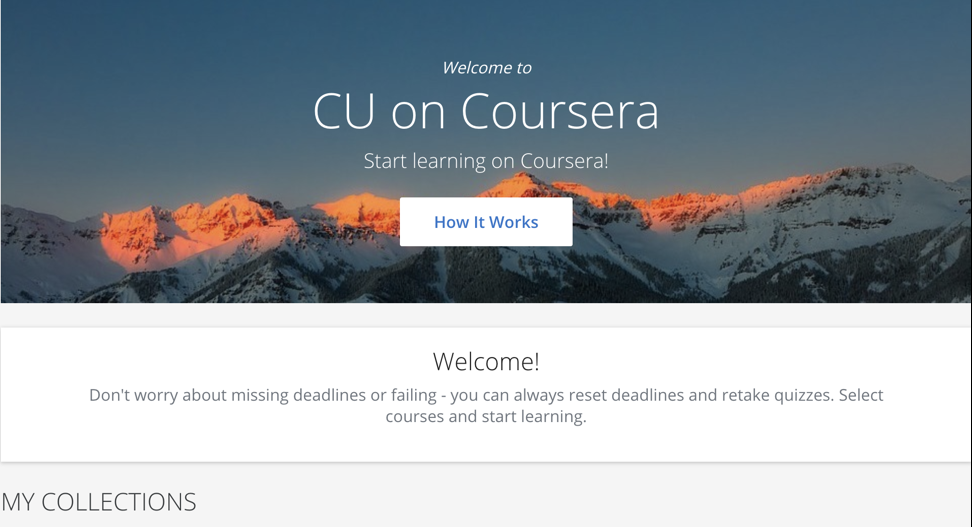Step 1
Log in to buffportal.colorado.edu. In Buff Portal's menu at the top left, search for "coursera"
Step 3
Step 6
After authenticating with your identikey, you’ll return to the CU on Coursera homepage. Select anything from the collections of courses, enroll, and start learning.
For help using the website, visit the Coursera Learner Help Center.