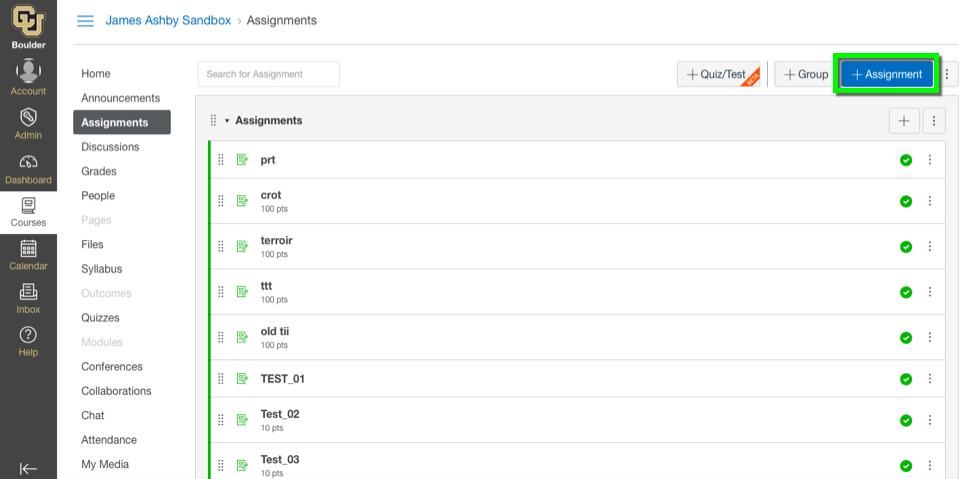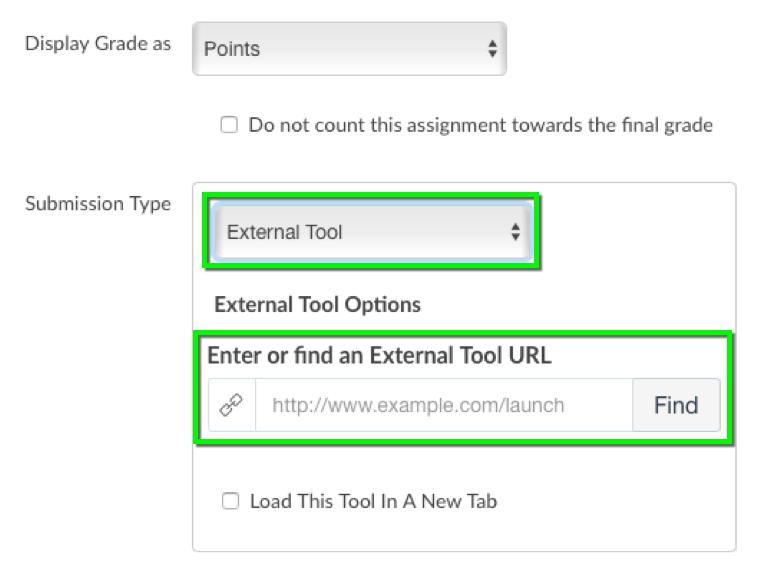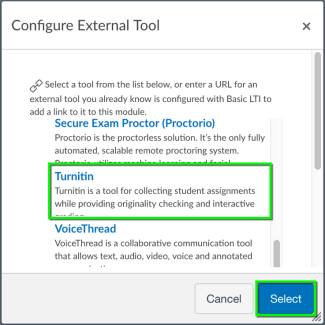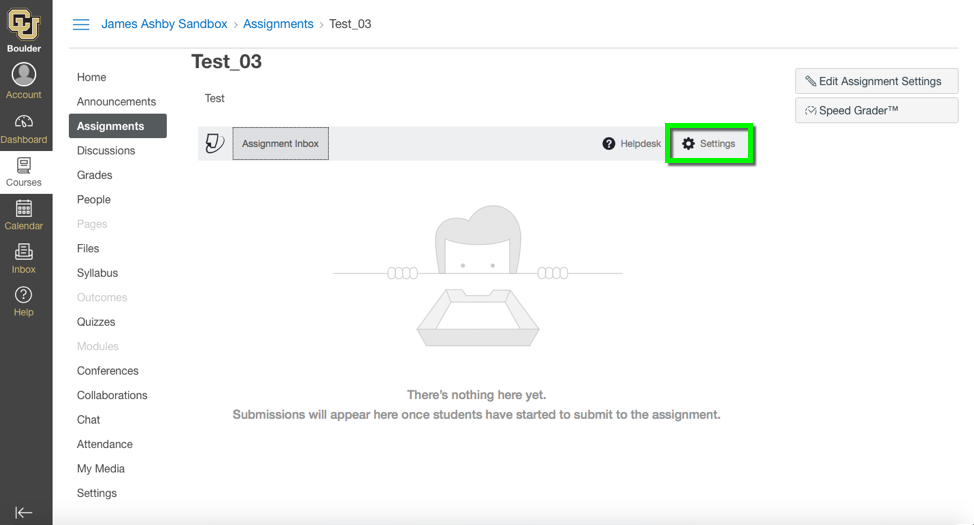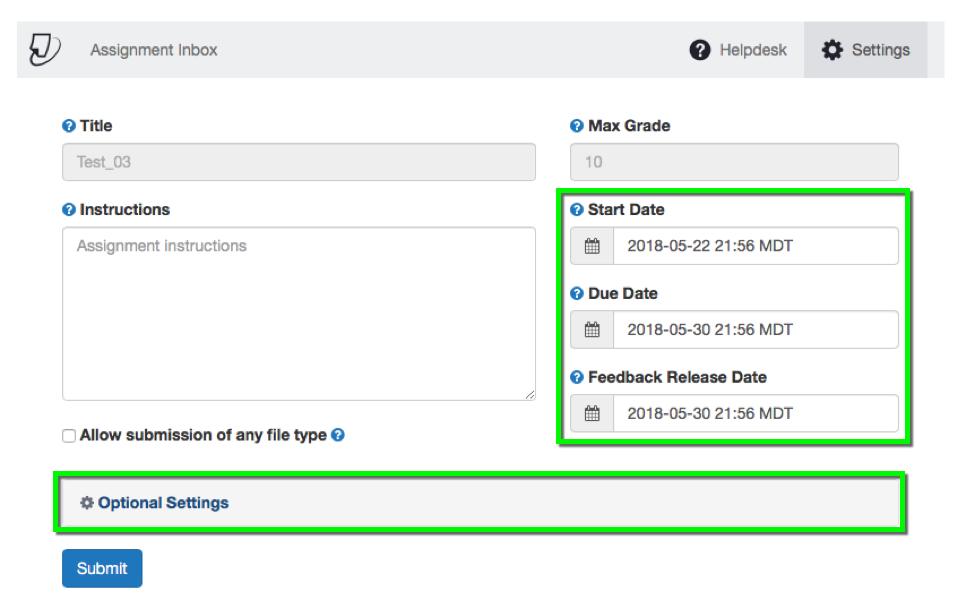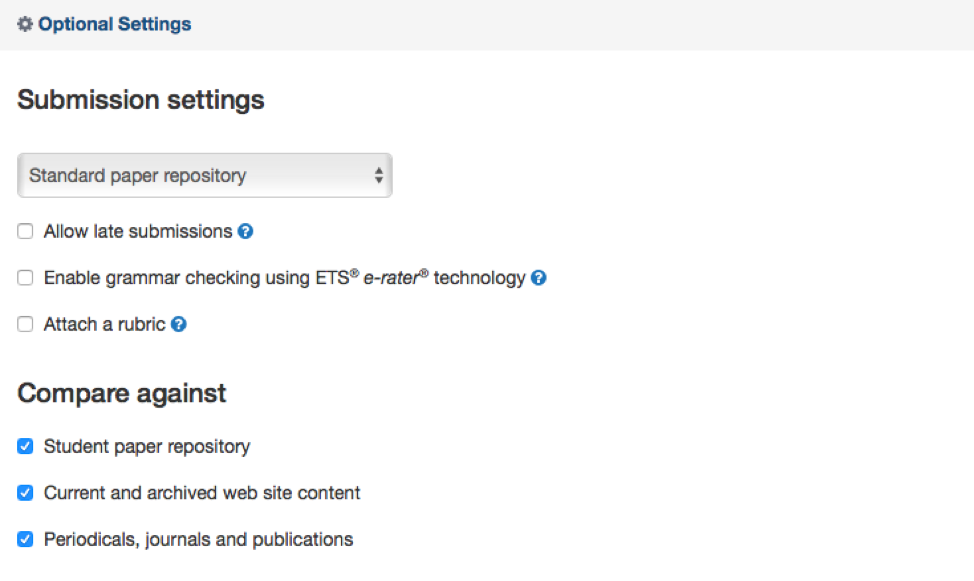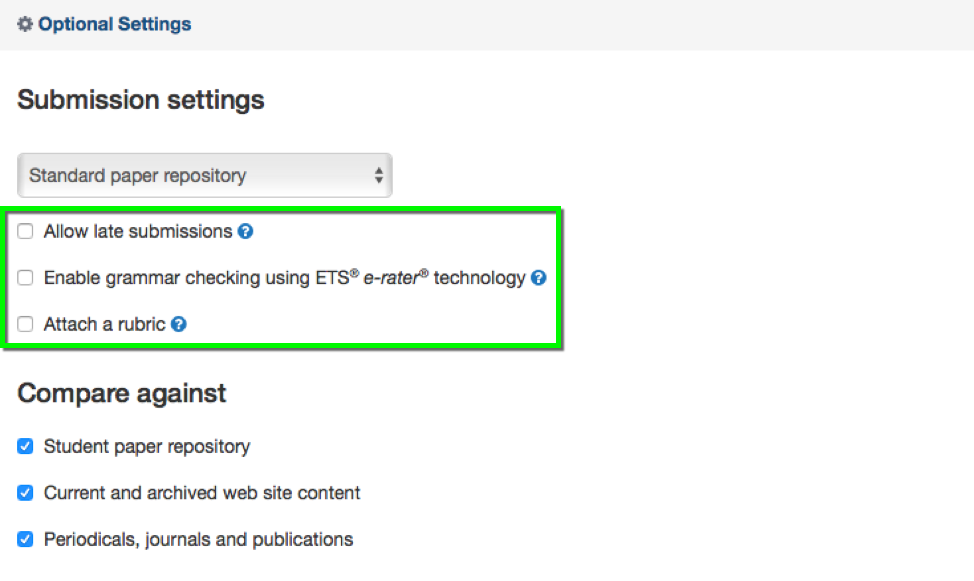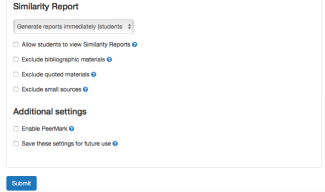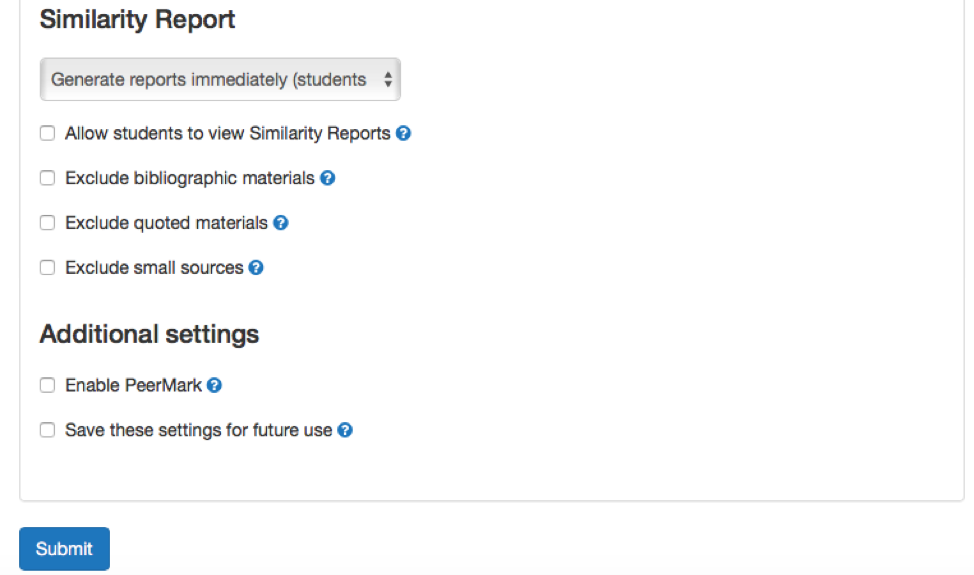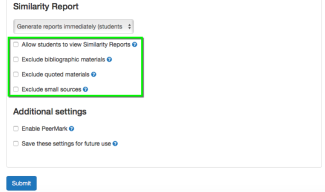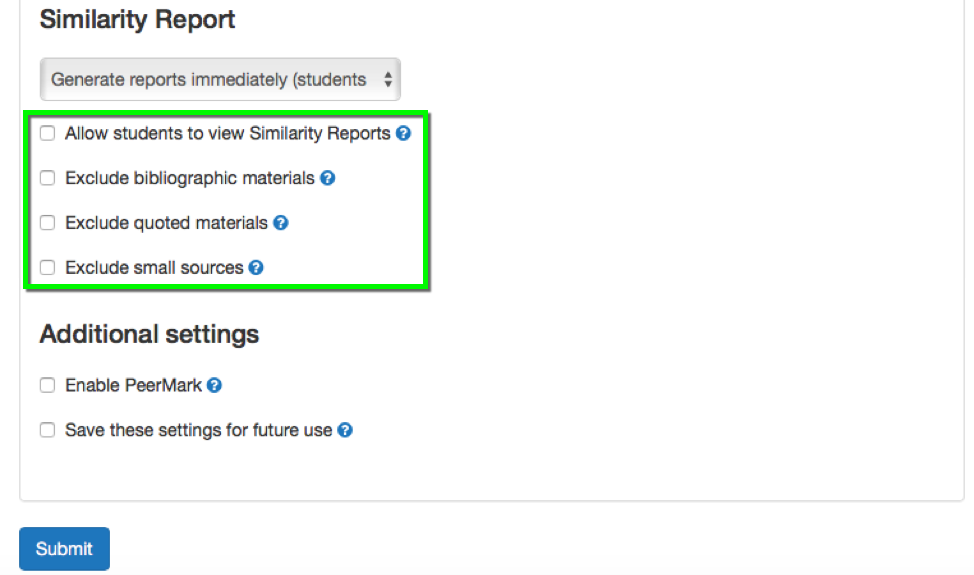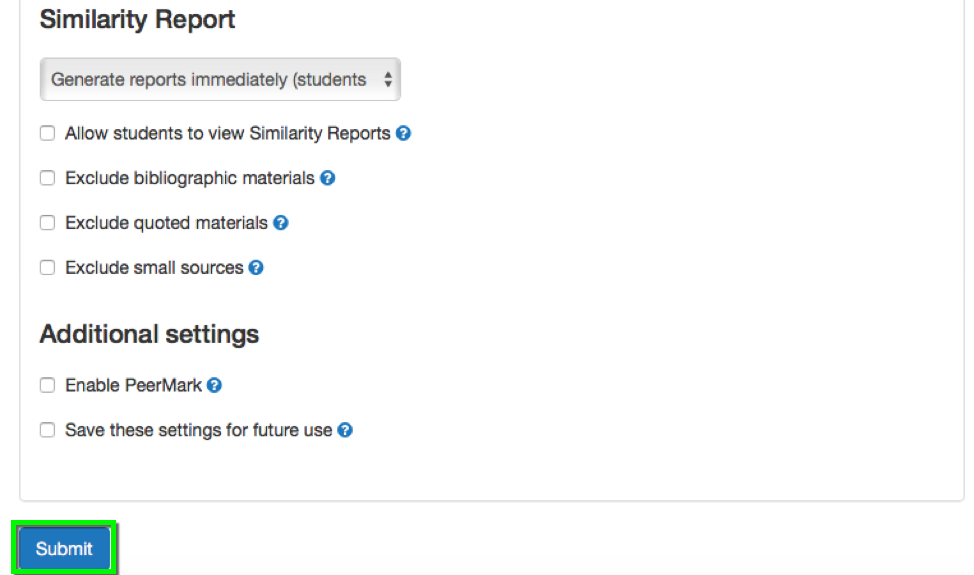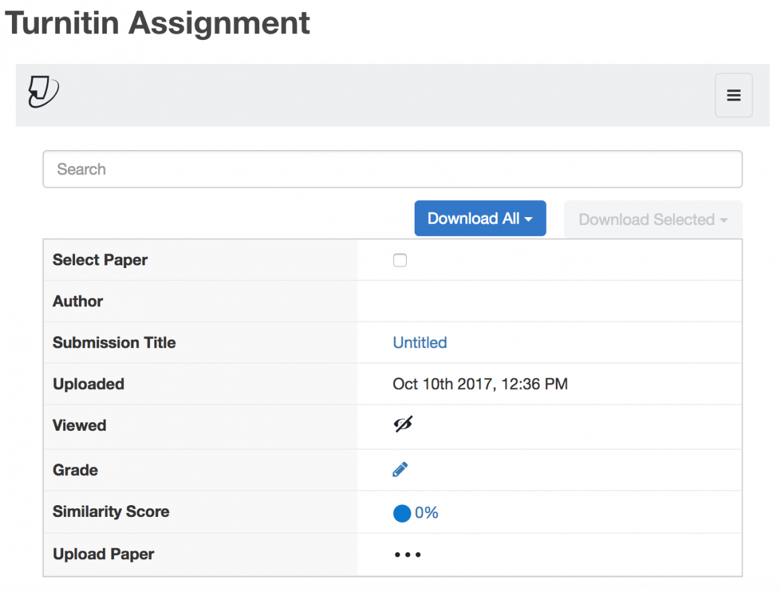Step 2
Step 4
Step 5
Step 6
A number of Turnitin-specific options are displayed which have default settings selected. It is recommended to leave these default settings as they are unless specific assignment needs require you to do otherwise.
Selecting Standard Paper Repository from the Submission Settings dropdown changes whether or not your students’ submissions will be stored in the Standard Paper Repository. This is the collection of documents against which submissions are compared to create an Similarity Report.
Step 7
Other Submission Settings include:
- Allow Late Submissions which allows students to submit assignments after the due date.
- Enable grammar checking using ETS® e-rater® technology automatically check students’ grammar and spelling.
- Attach a rubric associates a specific rubric with a Turnitin assignment.
Step 8
Step 9
Step 11
Once students have submitted assignments to Canvas, you can view Similarity Reports on the Assignment Inbox page.
Visit Using Turnitin with Canvas for more information on viewing and interpreting Similarity Reports.