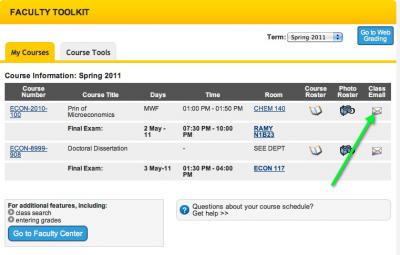Features
- Email list automatically created based upon students enrolled in the class.
- Secure access (available only to the faculty member(s) teaching the course).
- Using the Class Email feature simply involves clicking on the Class Email icon either from the "My Courses" schedule listing or from the tools listing for a specific course.
Cost
Course roster email and the campus portal are provided as common-good services to the campus which means there is no direct cost to list owners or list subscribers.
Who can get it
- Only the faculty members on record as faculty for the course can access the course rosters and corresponding course roster email within the portal.
- Only the students enrolled in the course will be included in the email list for the course roster.
- Emails to your class roster must be sent from your CU Exchange mailbox using your primary @colorado.edu email address. External email address (email addresses that do not contain "@colorado.edu") cannot be added to a class roster.