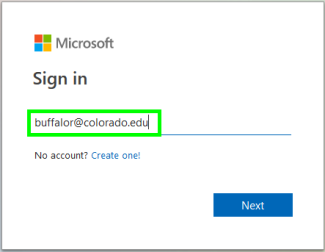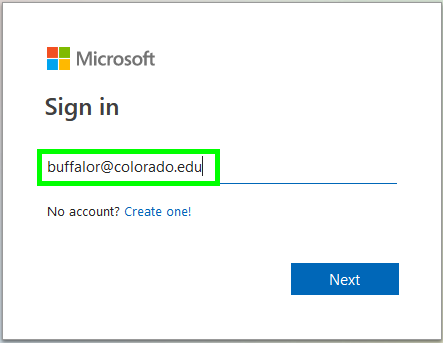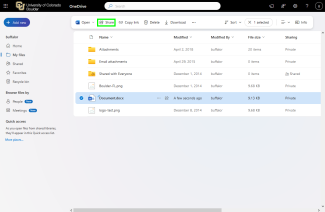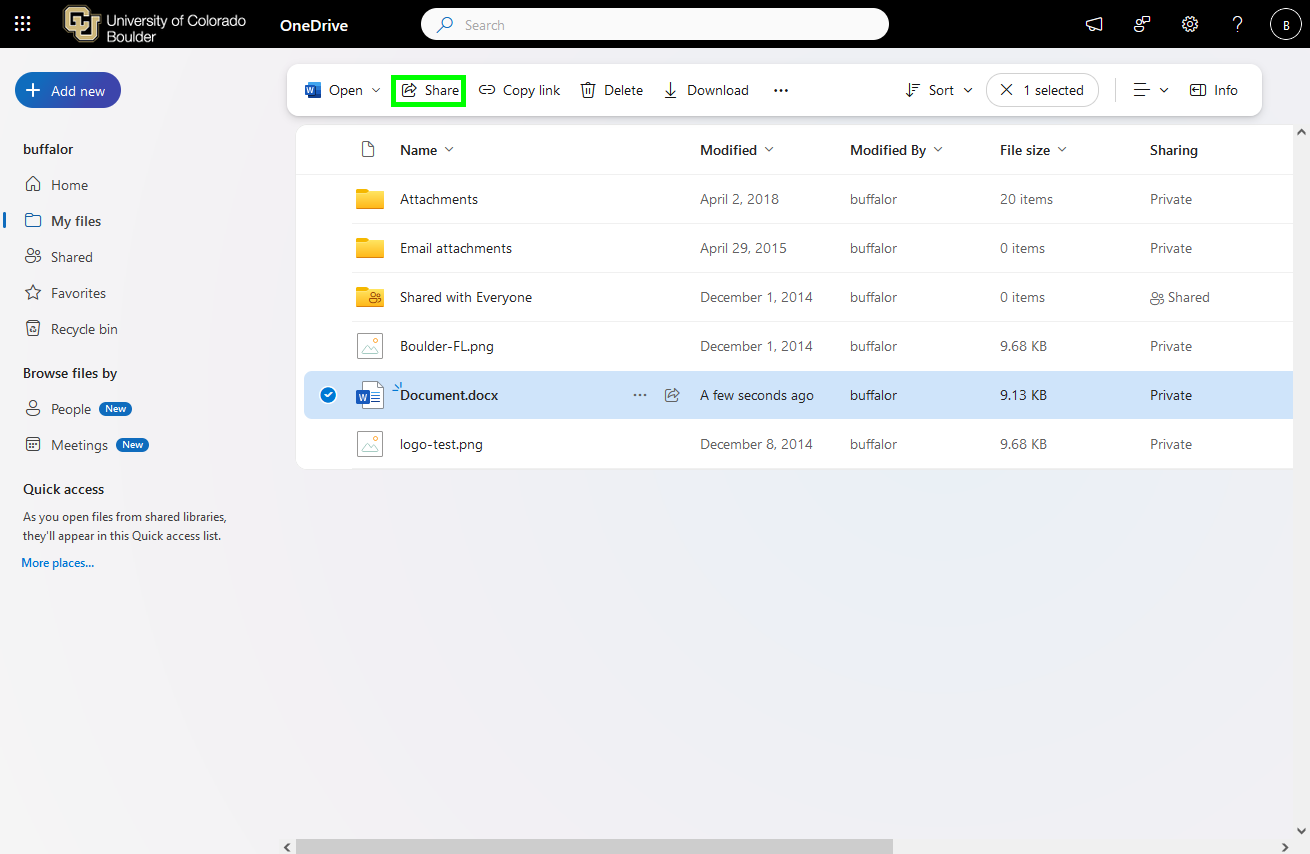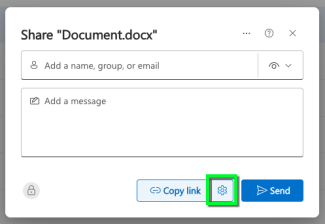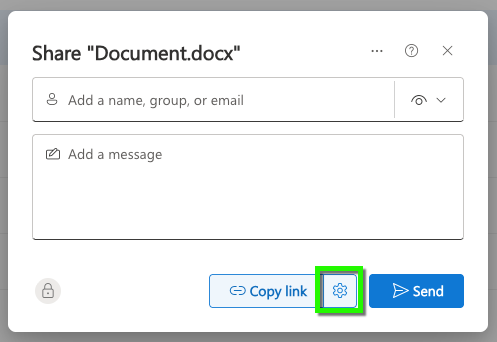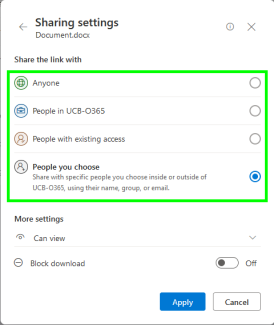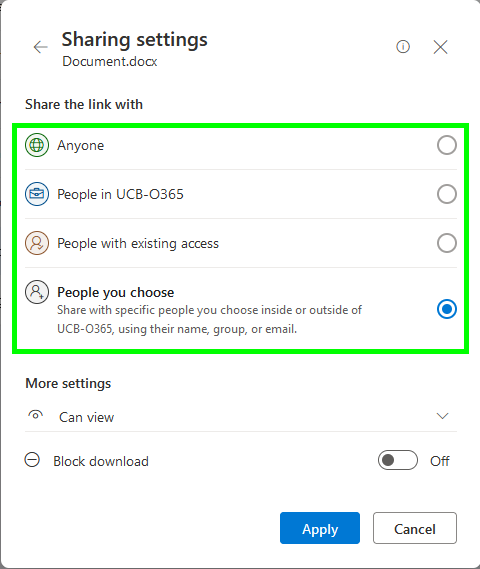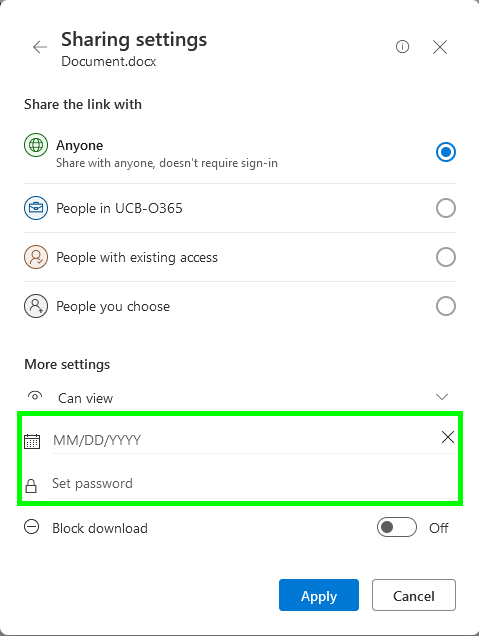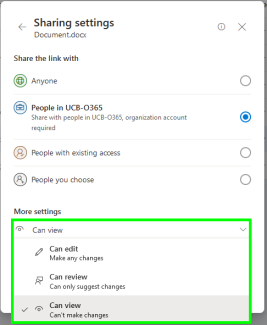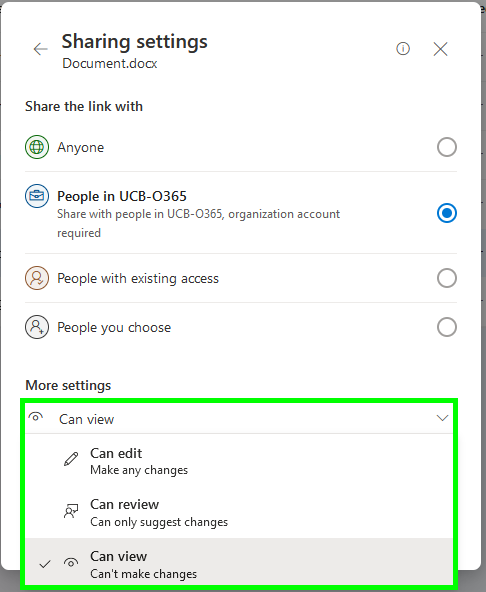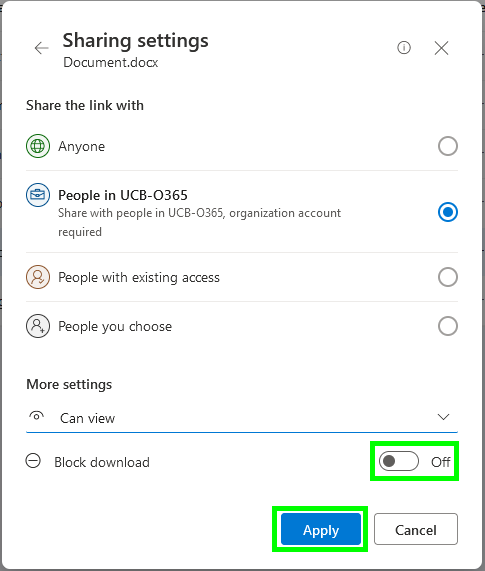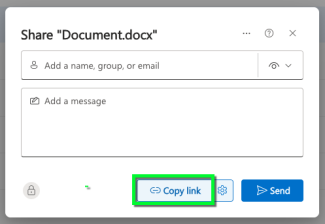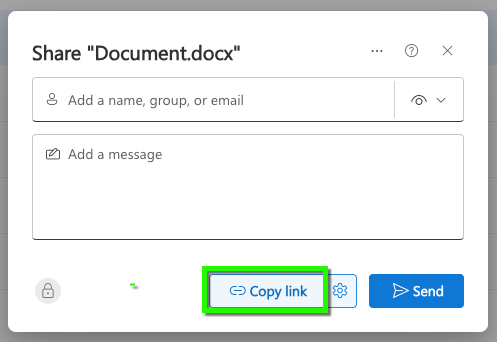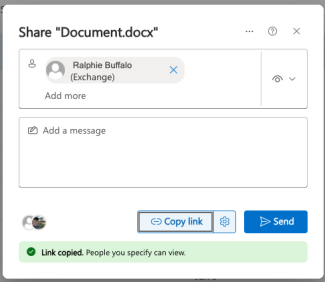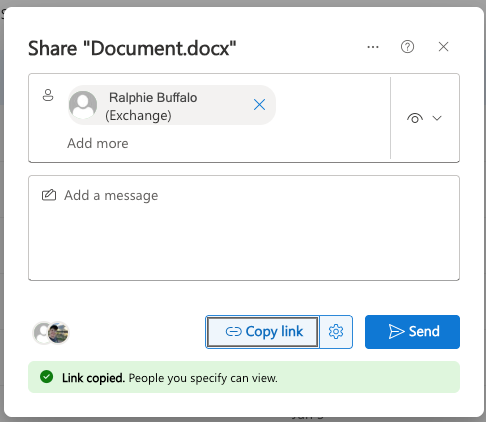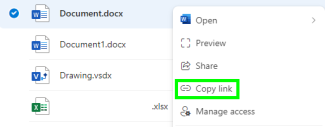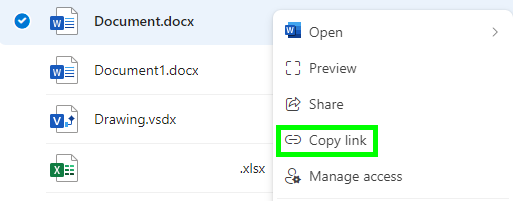Step 1
Log in to OneDrive and if necessary, log in using your IdentiKeyUsername@colorado.edu email and your IdentiKey password.
Step 2
Step 4
Select who you would like to share the link with.
- Anyone gives access to anyone who receives this link, including people outside of CU Boulder. They will not need to sign into a Microsoft account, but you can set a password for the file.
- People in UCB-O365 gives access to anyone at CU Boulder who receives the link. They will need to sign into their CU Boulder Microsoft account to view the file.
- People with existing access does not change any permissions. Only people who already have access to the file will be able to use this link.
- People you choose gives access only to the people you specify. Other people the file is already shared with will not be able to use this link.
Step 5
If you've selected Anyone, you'll see additional settings for the link.
Use the MM/DD/YYYY field to set an expiration date for the link. After this date the link will no longer work and you will need to create a new one.
Use the Set password field to set a password for the file. People will need to enter this password before they can view the file.