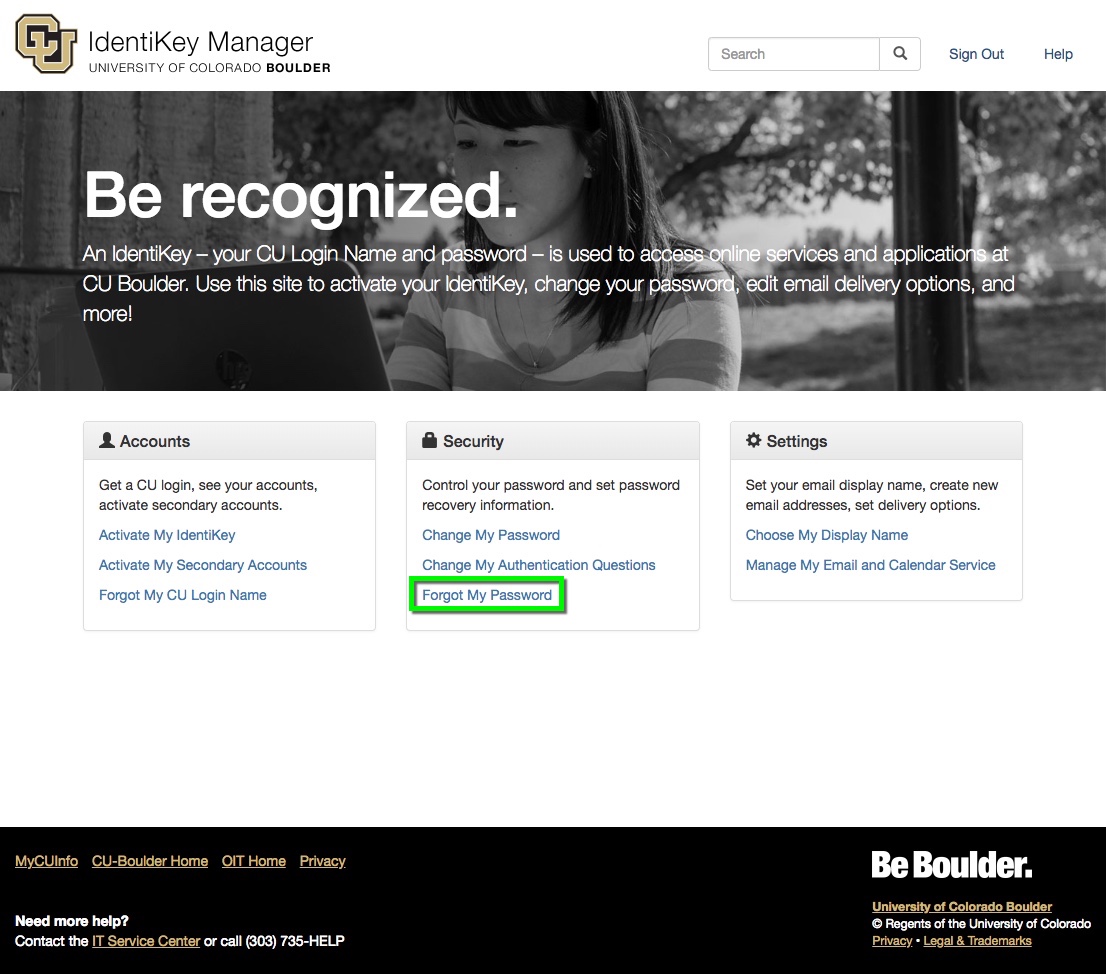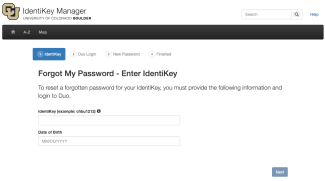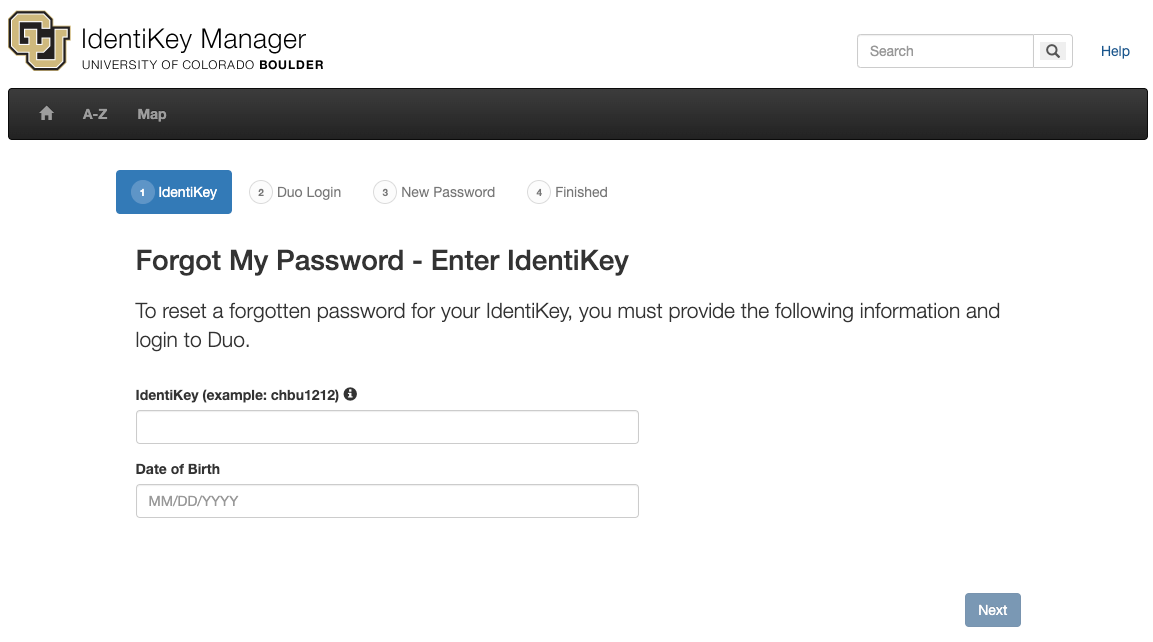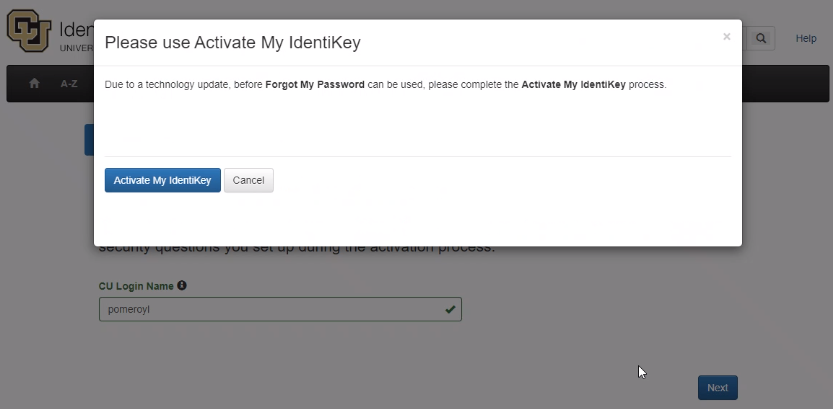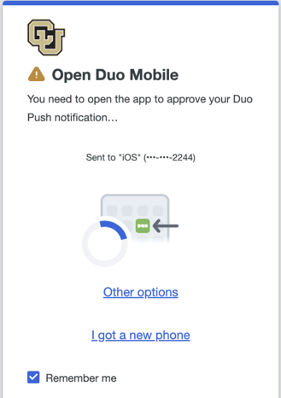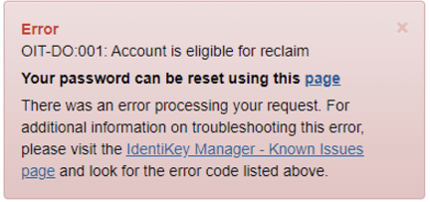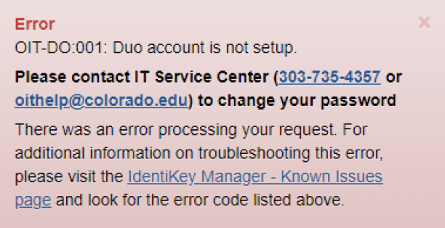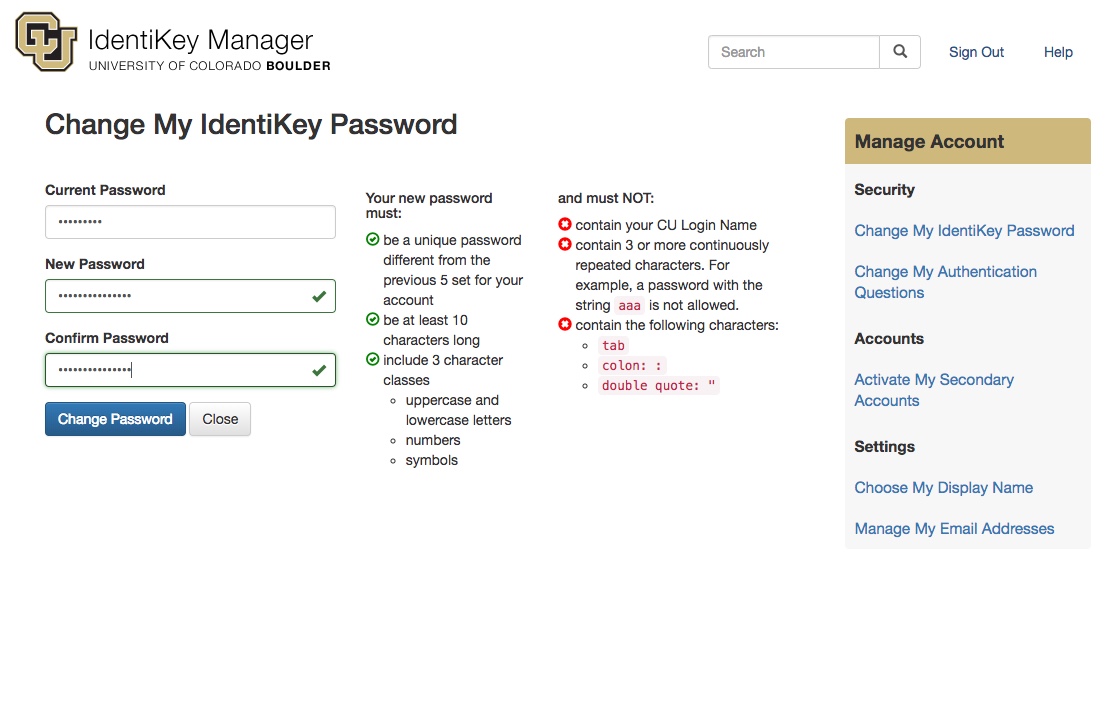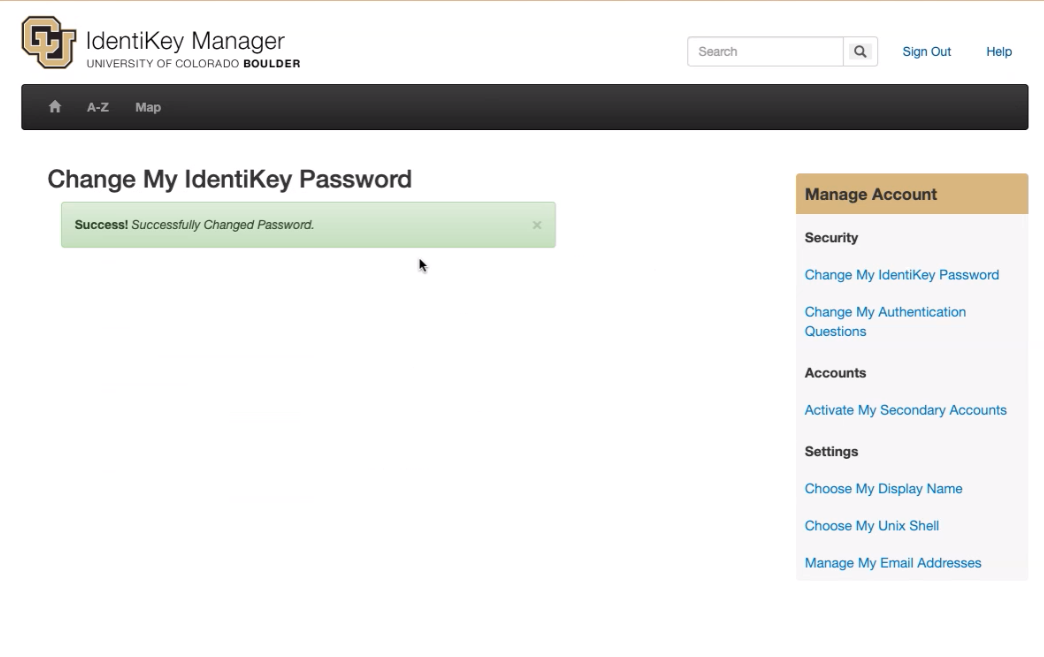Step 1
Go to the IdentiKey Manager website (https://identikey.colorado.edu/) and select Forgot My Password.
Step 3
If it’s been a considerable amount of time since you changed your password, you may be prompted to Activate your account to set up security questions.
Step 4
If you’re enrolled in Duo multi-factor authentication, you will be prompted for a Duo validation to prove it’s you resetting your password.
Step 5
If you’re not enrolled in Duo multi-factor authentication, you’ll get Error OIT-DO:001 - Account is eligible for reclaim. Scroll down the page to fill out reclaim questions which will allow you to manually reset your password.
Step 6
If you receive error OIT-DO:001: Duo account is not setup, you’ll need to call the IT Service Center at 303-735-4357. They will verify your identity then help you set up a new password and answer any questions you have about enrolling in Duo multi-factor authentication.
Step 7
Step 8
Step 9
Additional Information
- It may take up to 30 minutes for the password to sync to other CU Boulder applications that use IdentiKey credentials, so if you try to log in right away to an application (e.g. Microsoft 365), your new password may not work. Try using your old password if you need to immediately log in, or wait 10-30 minutes before trying again.
- You may need to use your old password for a short time to log in to your computer if you are supported by DDS.
- If you get an error while changing your password, visit the IdentiKey Manager - Known Issues page for assistance.
- Do not re-use your IdentiKey password for other websites. To keep track of and generate strong passwords, OIT recommends using a password manager.