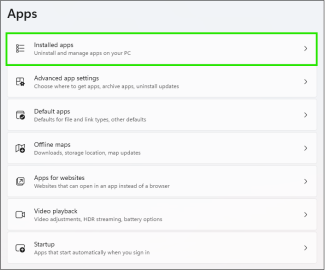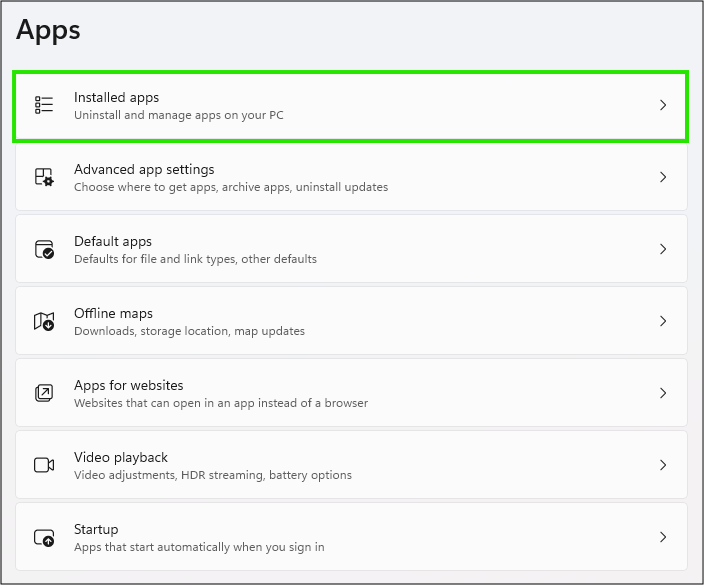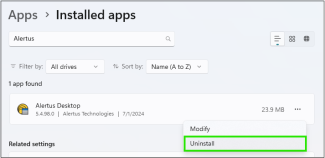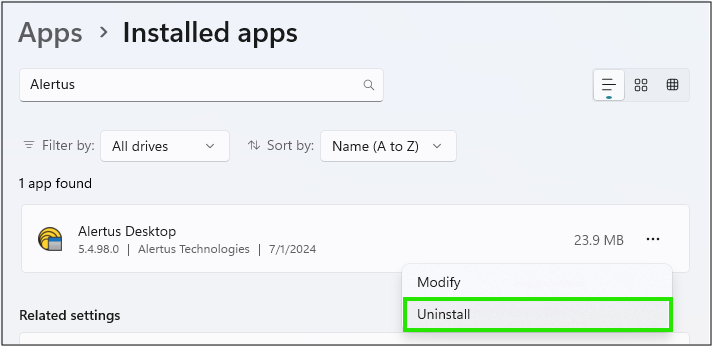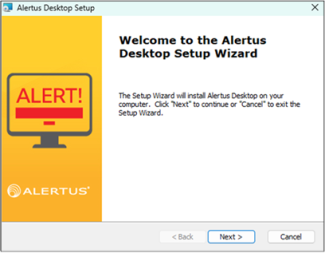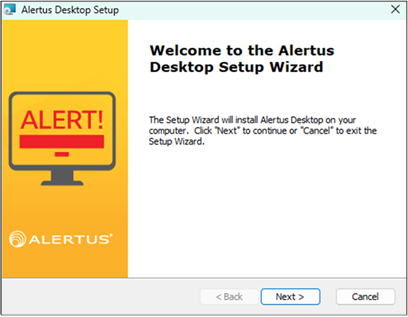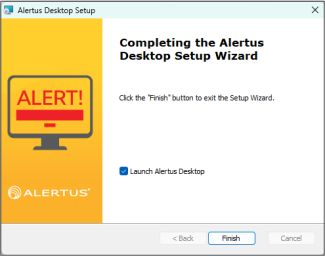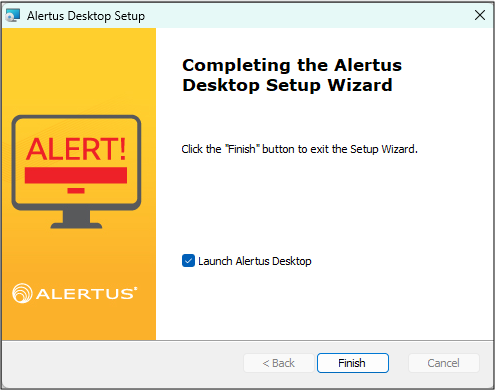Step 1
Step 2
Uninstall Alertus Desktop.
- Windows 10: Locate the Alertus Desktop item. Click to expand it, then click Uninstall.
- Windows 11: Locate the Alertus Desktop tile, open its overflow menu (three dots icon), then click Uninstall.
![]() After clicking Uninstall, you may be required to enter administrator credentials.
After clicking Uninstall, you may be required to enter administrator credentials.
Step 3
Download Alertus from CU Services (IdentiKey and password are required for download).
Step 4
Extract the contents of the Alertus .zip file to a single folder, then launch the .msi file.
Step 5
Step through the Alertus Desktop Setup Wizard:
- Accept the terms of the End User License Agreement, then click Next.
- Accept default settings and file locations, then click Install.
![]() After clicking Install, you may be required to enter administrator credentials.
After clicking Install, you may be required to enter administrator credentials.
Step 6
Step 7
After installation completes, we recommend that you restart your computer.