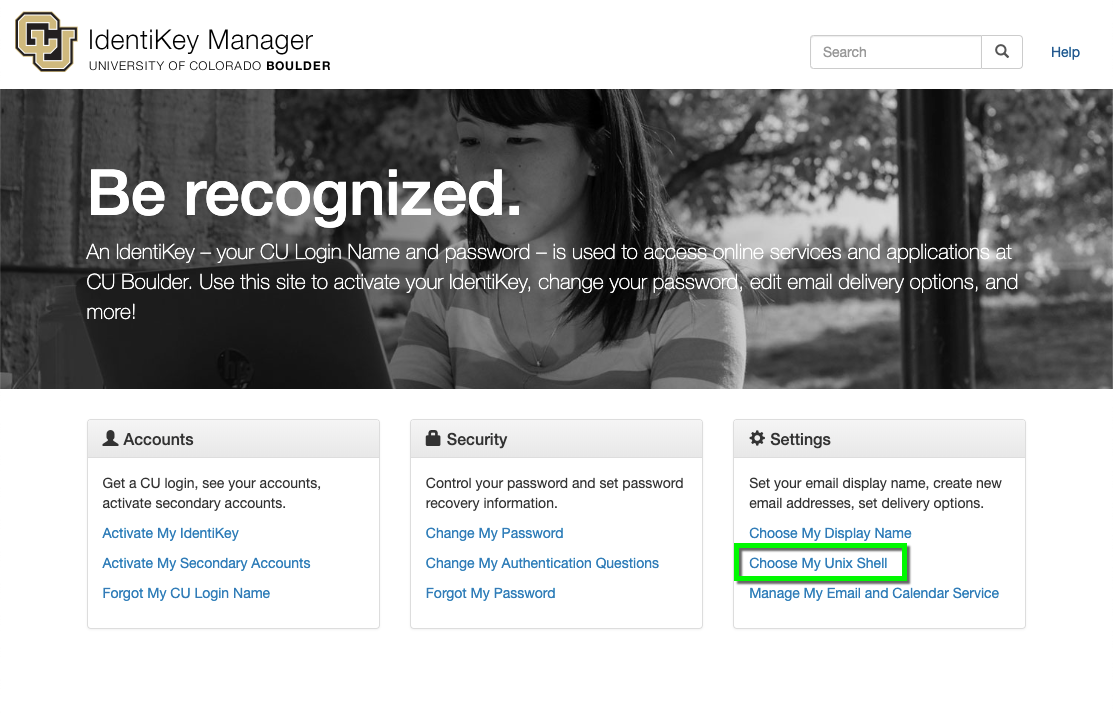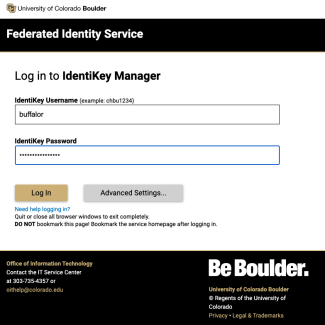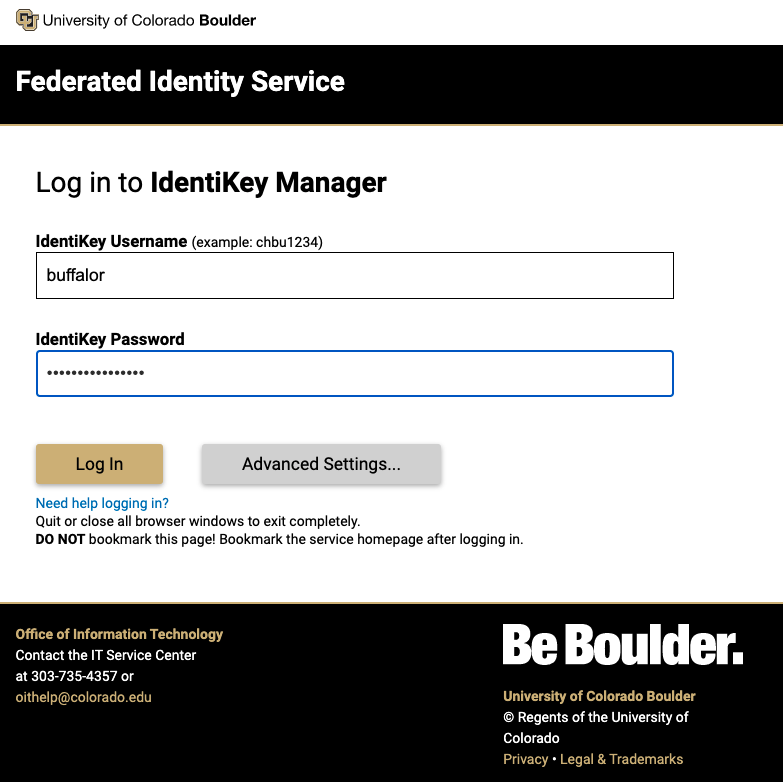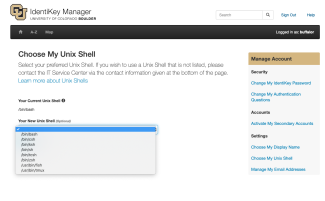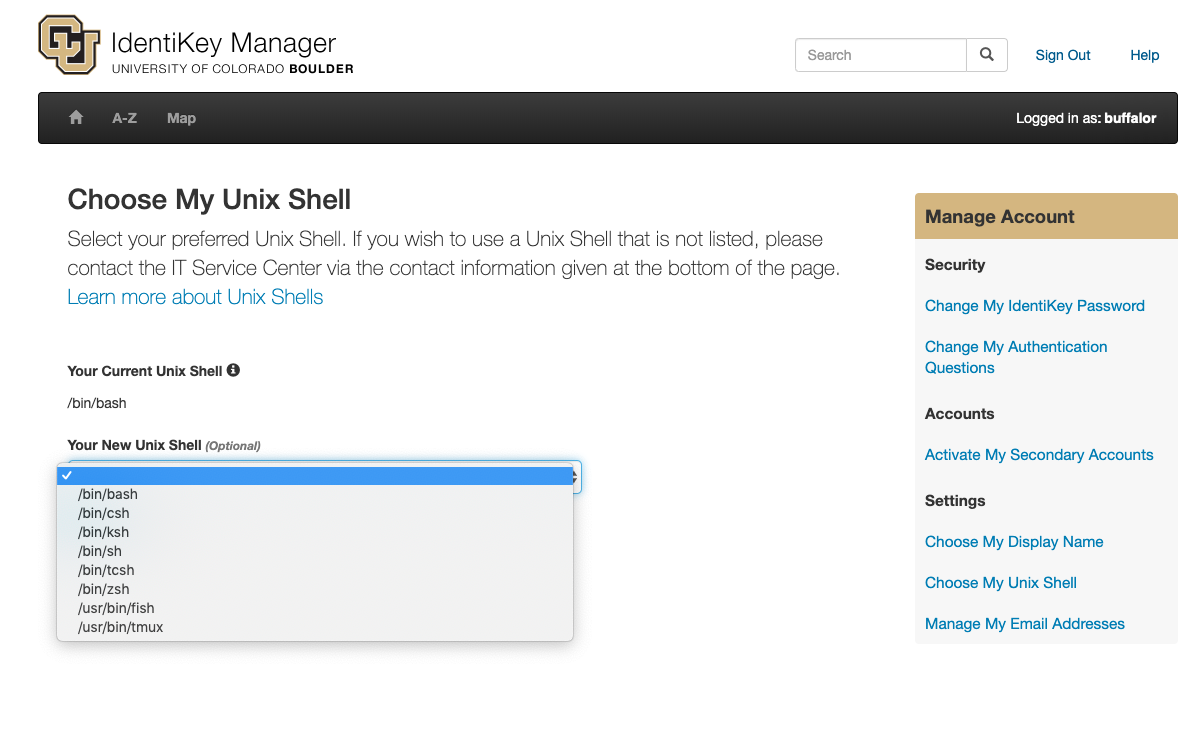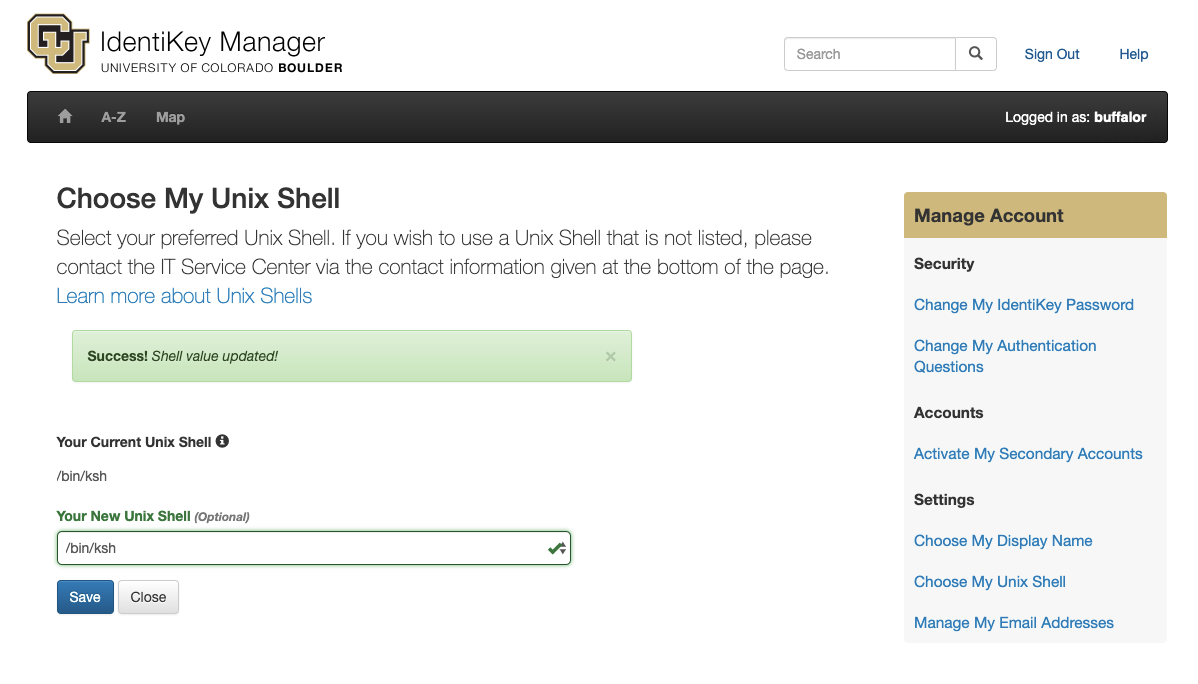Step 1
Go to the IdentiKey Manager website (https://identikey.colorado.edu/) and select Choose My Unix Shell.
Step 2
Log in to CU Boulder's Federated Identity Service with your IdentiKey username and password.
Please note: You may be prompted by Duo if you are enrolled in multi-factor authentication.