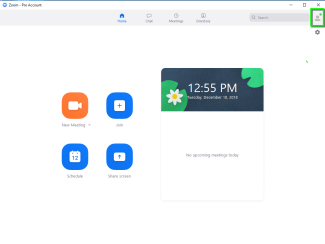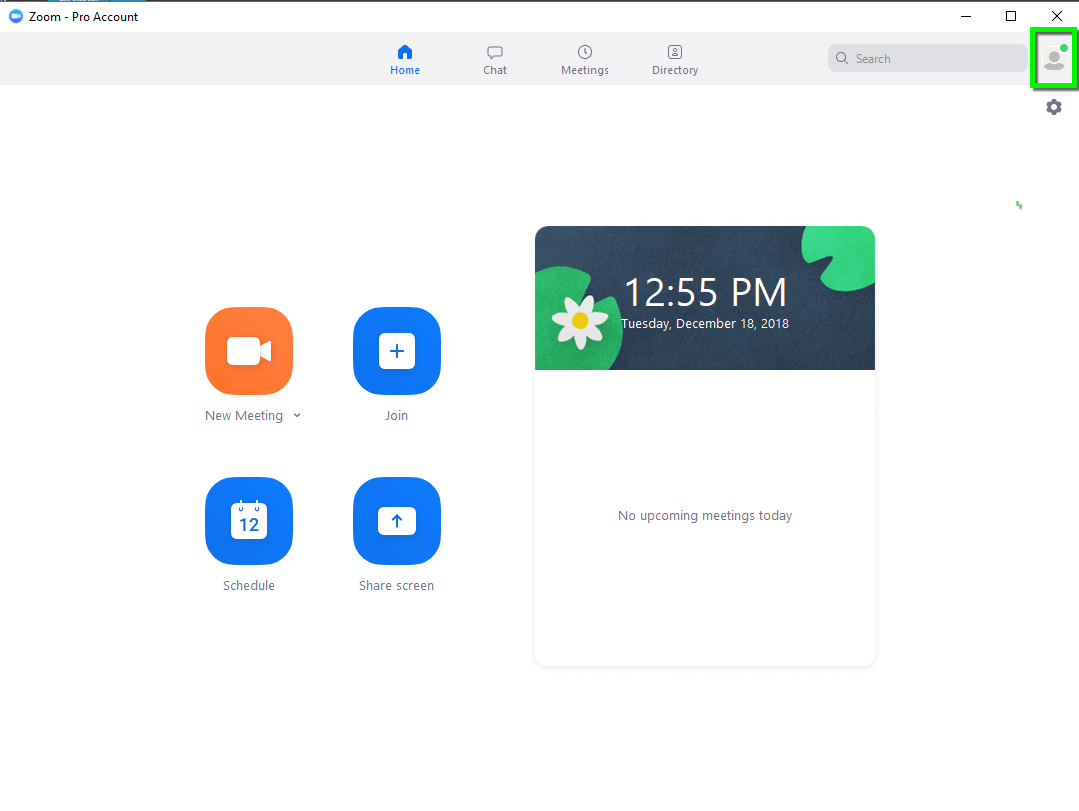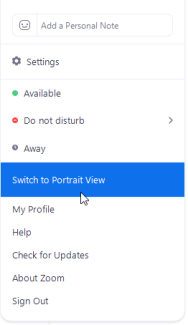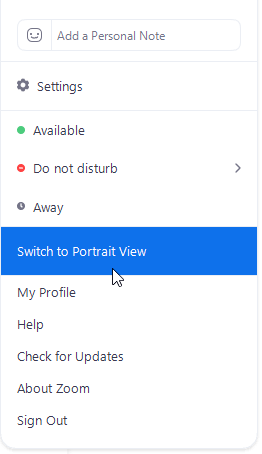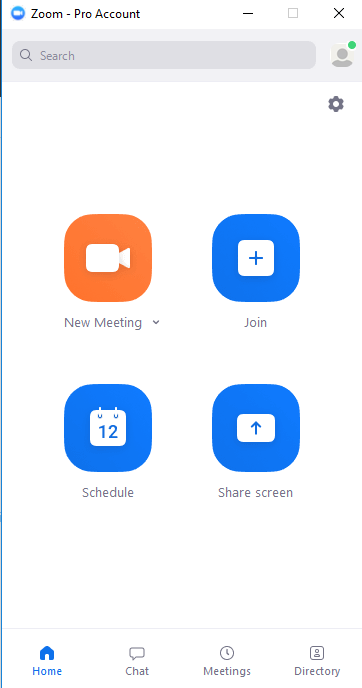Zoom - Switch Zoom Application to Smaller (Portrait) Layout
Zoom includes a new layout which by default is much larger than the previous versions of Zoom. This tutorial outlines the process to switch back to a smaller (portrait) layout in the application.
- Layout: